Batch add suffix content to the end of file names for a large number of files
Translation:简体中文繁體中文EnglishFrançaisDeutschEspañol日本語한국어,Updated on:2025-01-03 17:36
Summary:In certain situations, to make files more clearly and transparently indicate their content, it is necessary to express it intuitively in the file name. If there are a large number, even hundreds or thousands of files, for easier management, suffix content needs to be added to the far-right end of the file names. These files can then be sorted and categorized based on their name content. Manually renaming and adding suffixes one by one not only wastes time but also reduces efficiency. Below is an introduction on how to batch add the same text, numbers, or other content to the end of multiple file names.
1、Usage Scenarios
Add text, numbers, symbols, letters, or keywords to the far-right end of a file name. For a large number of files, batch adding the same suffix content is also supported.
Example: 1.txt, 2pptx, 3.xlsx, 4.docx, 5.pdf
Add "Internal documents" to the end of the names.
After adding, they become: 1Internal documents.txt, 2Internal documents.pptx, 3Internal documents.xlsx, 4Internal documents.docx, 5Internal documents.pdf
2、Preview
Before Processing:
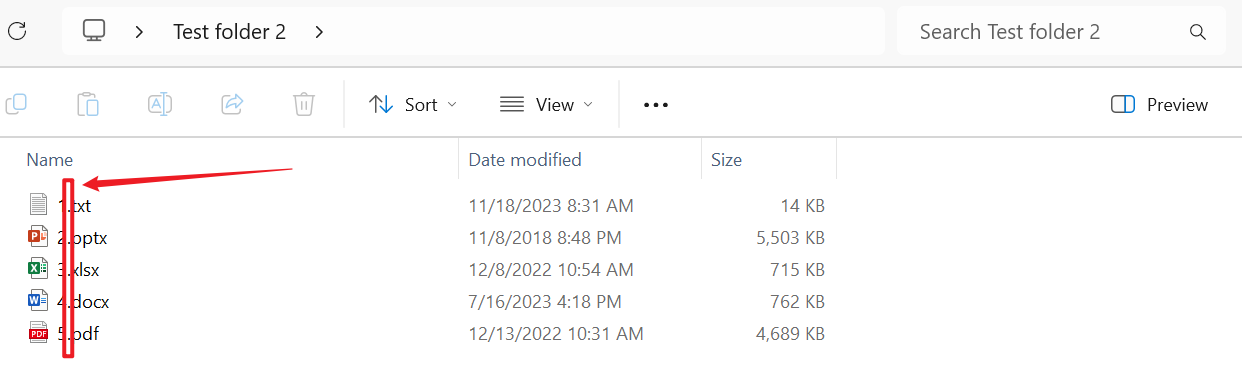
After Processing:
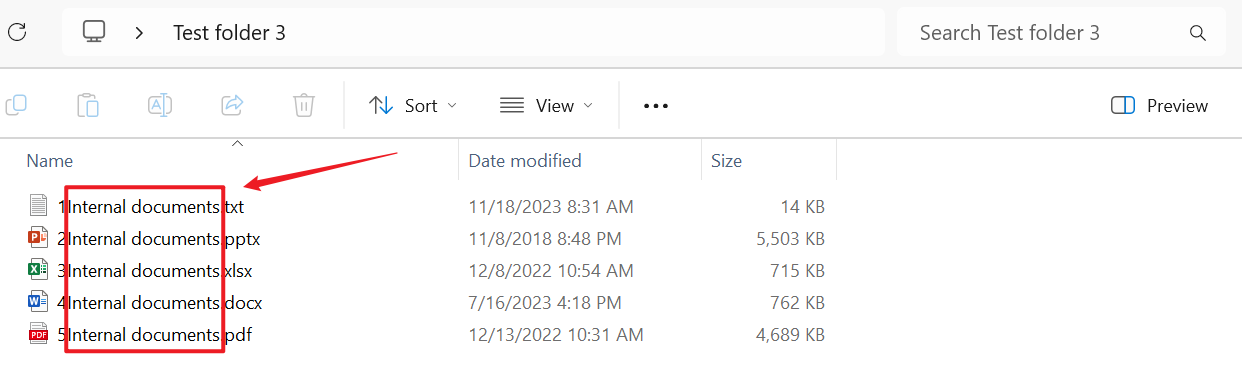
3、Operation Steps
Open 【HeSoft Doc Batch Tool】, and click 【File Name】 - 【Add Prefix and Suffix to File Name】.

【Add File】Add single or multiple files that require a suffix to be added to the far-right end of their file names.
【Import Files from Folder】Import a folder containing a large number of files that require a suffix to be added to the far-right end of their file names.
You can also drag files directly below. Then click Next.

Select 【Add Suffix】, enter the text or number content to be added in the text box below, and click Next when done.

