Add prefixes such as numbers, text, symbols, etc., to the leftmost side of multiple file names.
Translation:简体中文繁體中文EnglishFrançaisDeutschEspañol日本語한국어,Updated on:2025-01-07 11:39
Summary:When a computer has too many folders due to storing a large number of files, and there is a need to categorize and manage them based on file content; or when backing up folder contents, adding prefixes such as the time or type of the folder content to the folder names is an essential method that can help us find the required folders more quickly. If the number of folders is too large, renaming each folder one by one to add a prefix to the folder name can be tedious. Below is an introduction on how to avoid this situation and batch add prefix content to the leftmost side of all folder names, saving time on inputting names.
1、Usage Scenarios
Batch add prefixes such as numbers, dates, letters, symbols, and keywords to the leftmost side of the names of multiple folders.
For example: AI folder, Graphs folder, Subtitle folder
Need to add the date content 2025-1-7 to the leftmost side of the folder names.
After adding, they will become 2025-1-7AI folder, 2025-1-7Graphs folder, 2025-1-7Subtitle folder.
2、Preview
Before Processing:
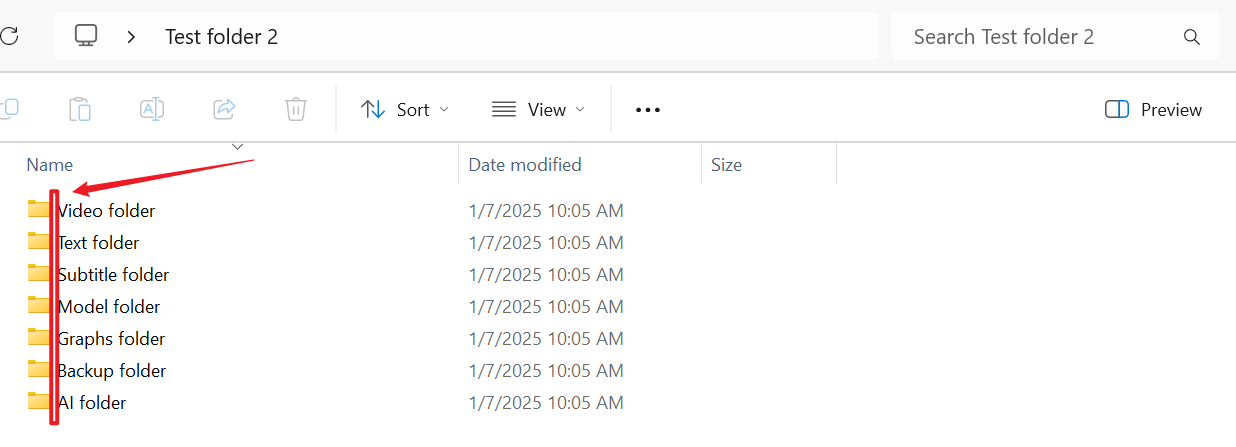
After Processing:
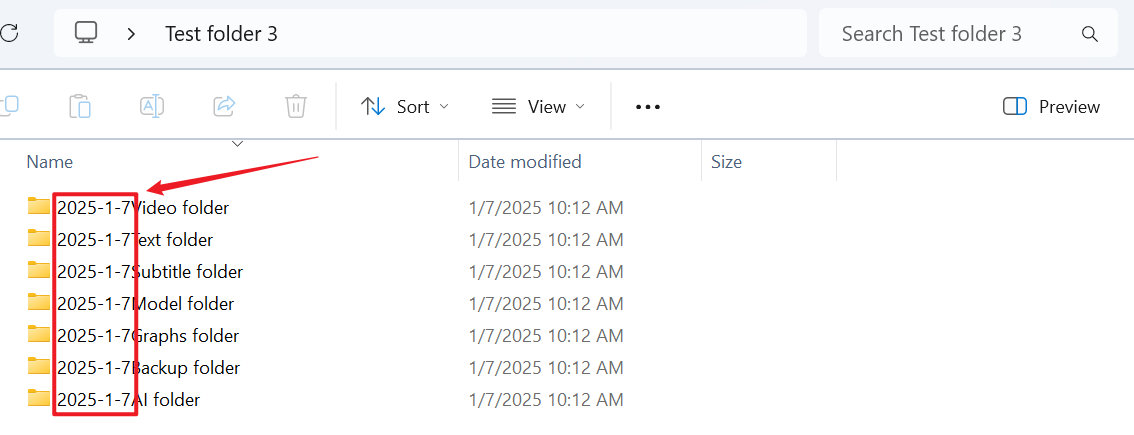
3、Operation Steps
Open the 【HeSoft Doc Batch Tool】, and select 【Folder Name】 - 【Add Prefix and Suffix to Folder Names】.

Use 【Add Folder】 to add multiple folders or subfolders that need prefixes added to their names.
You can also drag files directly into the area below.

Wait for the processing to complete, then check the saved folder for the files with the added prefix content.
