Batch convert hundreds of PPT, PPTX slide format files into OTP format
Translation:简体中文繁體中文EnglishFrançaisDeutschEspañol日本語한국어,Updated on:2025-04-28 13:48
Summary:In the context of enterprise document standardization and cross-platform collaboration, converting PowerPoint to OTP format is the best solution to enhance office efficiency. It is commonly used in government agencies, educational institutions, and corporate organizations, ensuring complete compatibility of presentations in open-source office software such as LibreOffice and Apache OpenOffice, meeting the needs for file format standardization. Through batch conversion, a large number of historical PPT slides can be converted at once, reducing reliance on commercial software while maintaining the integrity of basic layouts and content. Here is how to uniformly convert a large number of PowerPoint format files into the OTP format for open-source office use, supporting multiple formats such as PPT, PPTX, PPS, PPSX, POT, POTX, and ODP.
1、Usage Scenarios
When enterprises or institutions implement open-source office solutions, there are often many historical PowerPoint presentations. We can batch convert all of them into the open-source office OTP format to standardize file formats, avoid reliance on commercial software, and ensure the complete retention of content format.
2、Preview
Before Processing:
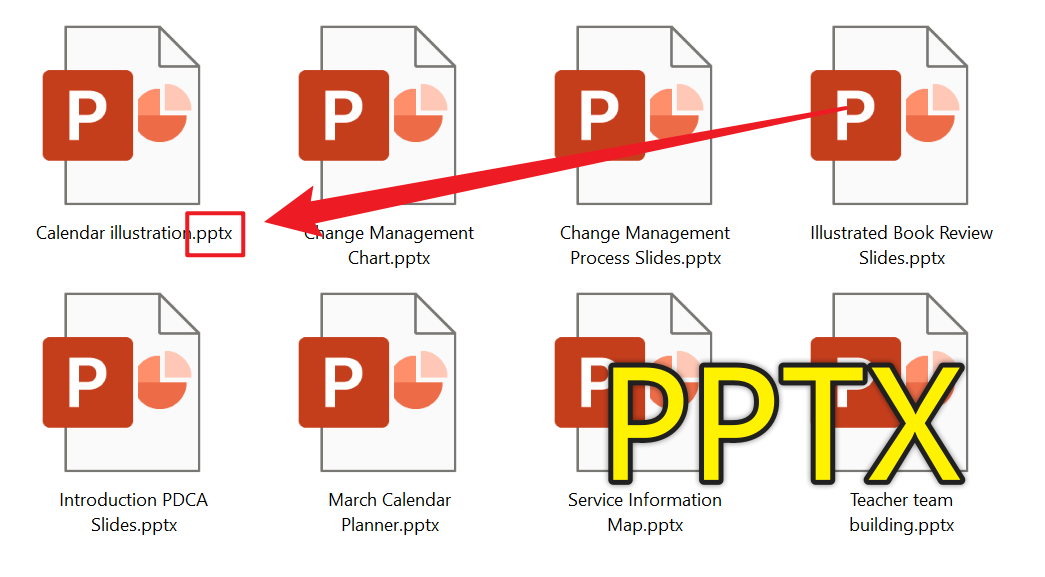
After Processing:
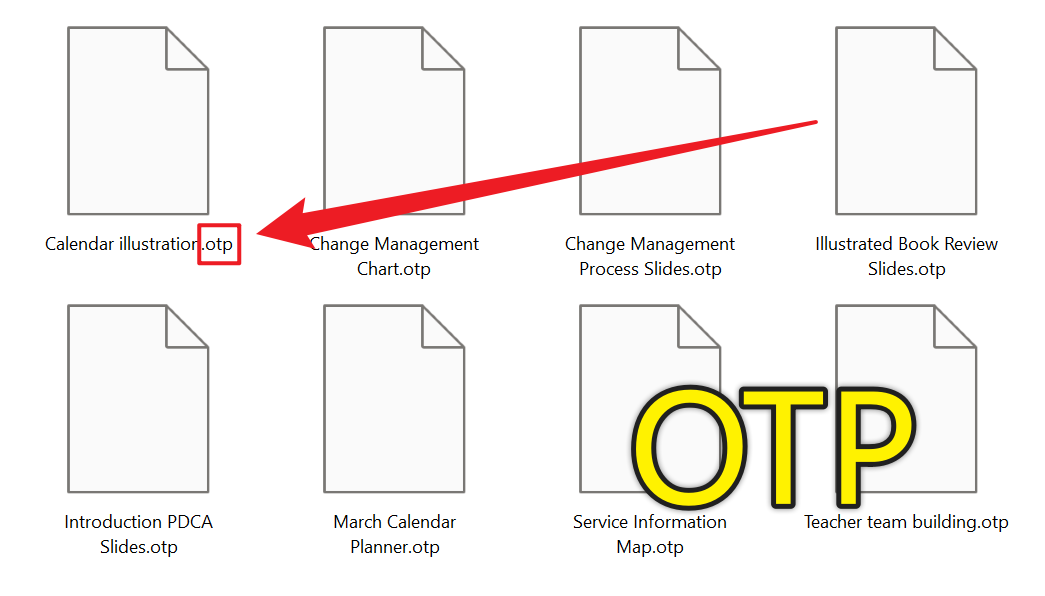
3、Operation Steps
Open 【HeSoft Doc Batch Tool】, select 【PowerPoint Tools】 - 【PowerPoint to OTP】.

【Add Files】 Selectively add PowerPoint format files that need to be converted.
【Import Files from Folder】 Import all PowerPoint slides from the selected folder.
View imported files below.

After the processing is complete, click the path behind the save location to view the converted files.
