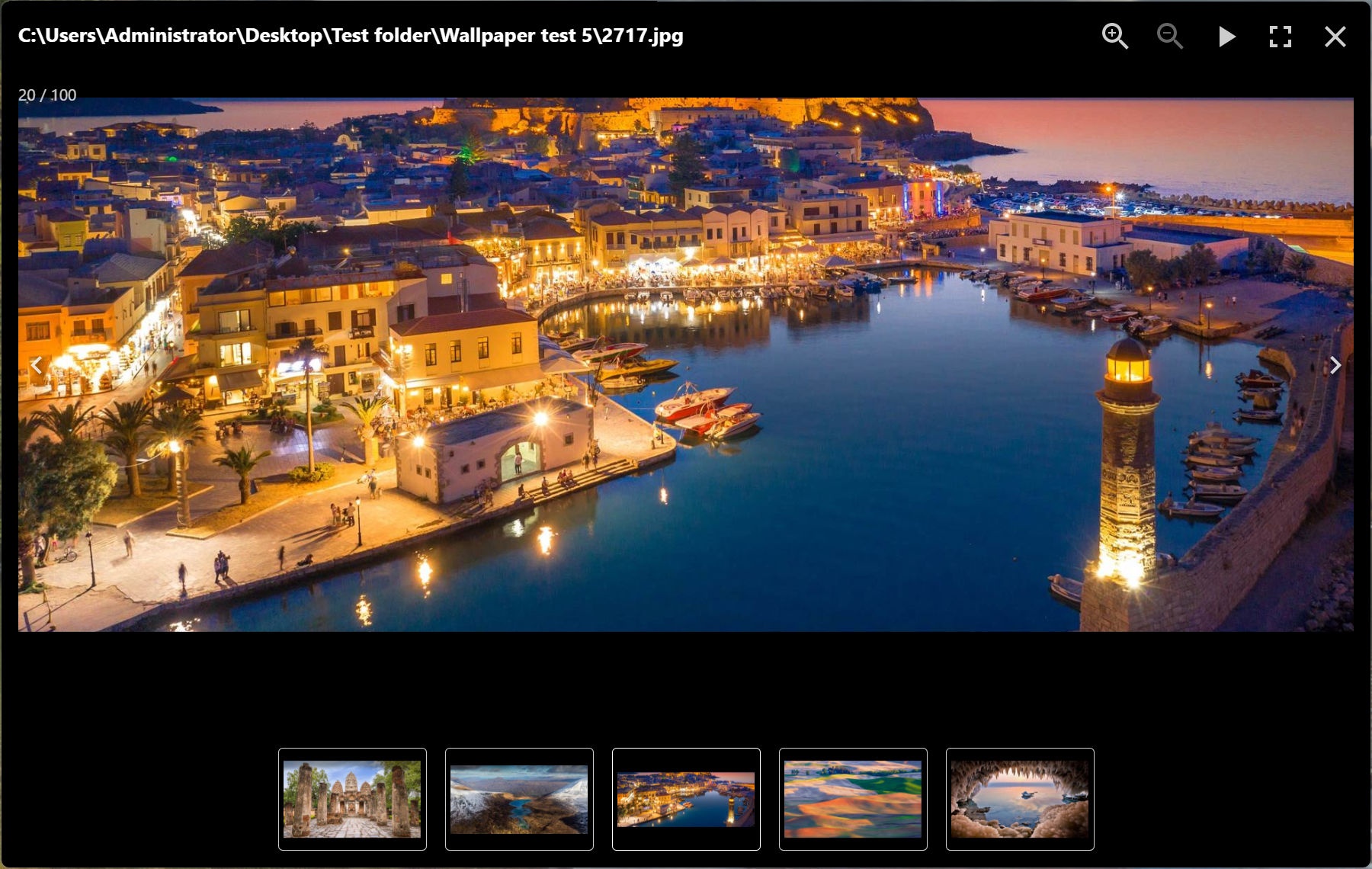【HeSoft Multi-function Media Album Viewer】Software Introduction
Translation:简体中文繁體中文EnglishFrançaisDeutschEspañol日本語한국어,Updated on:2024-12-31 17:30
Summary:This is a handy tool for batch viewing images, videos, and audio files on the local computer disk. It conveniently displays all images, videos, and audio files simultaneously on the software interface for us to view and play. When we need to quickly preview a large number of media files, this tool can significantly improve preview efficiency.
This is a small utility software running on Windows PCs that allows simultaneous preview of many images, videos, and audio files. When we need to preview many files at once, we can use this tool to view or play media files simultaneously. Right-clicking on a preview image allows you to perform operations on the file, such as: save as, copy file name, path, delete file, etc. You can also select multiple files for batch operations, which is very convenient.
1. Usage
Batch view many images simultaneously
Batch play multiple videos or audio files simultaneously
Need to shuffle and view images, videos, or audio files randomly
2. Download Link
3. Update Log
4. Preview Images
Basic Preview:

Click on All Files to specify viewing of images, videos, and audio files:

Right-click on a specific file for operations:

View and play multiple audio and video files simultaneously:

Shuffle media files for viewing:

Select multiple files for batch operations:

Large Image View Mode: