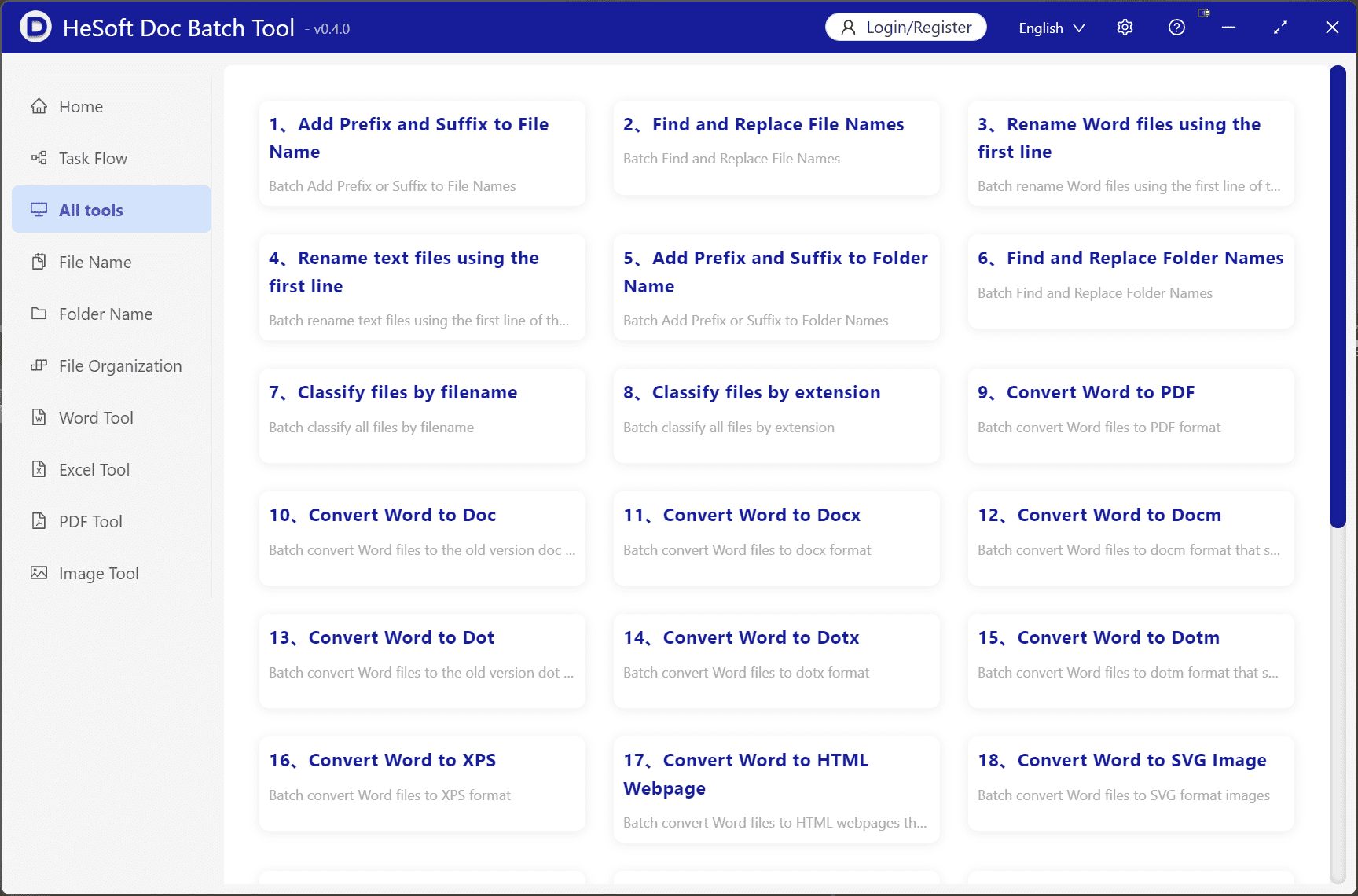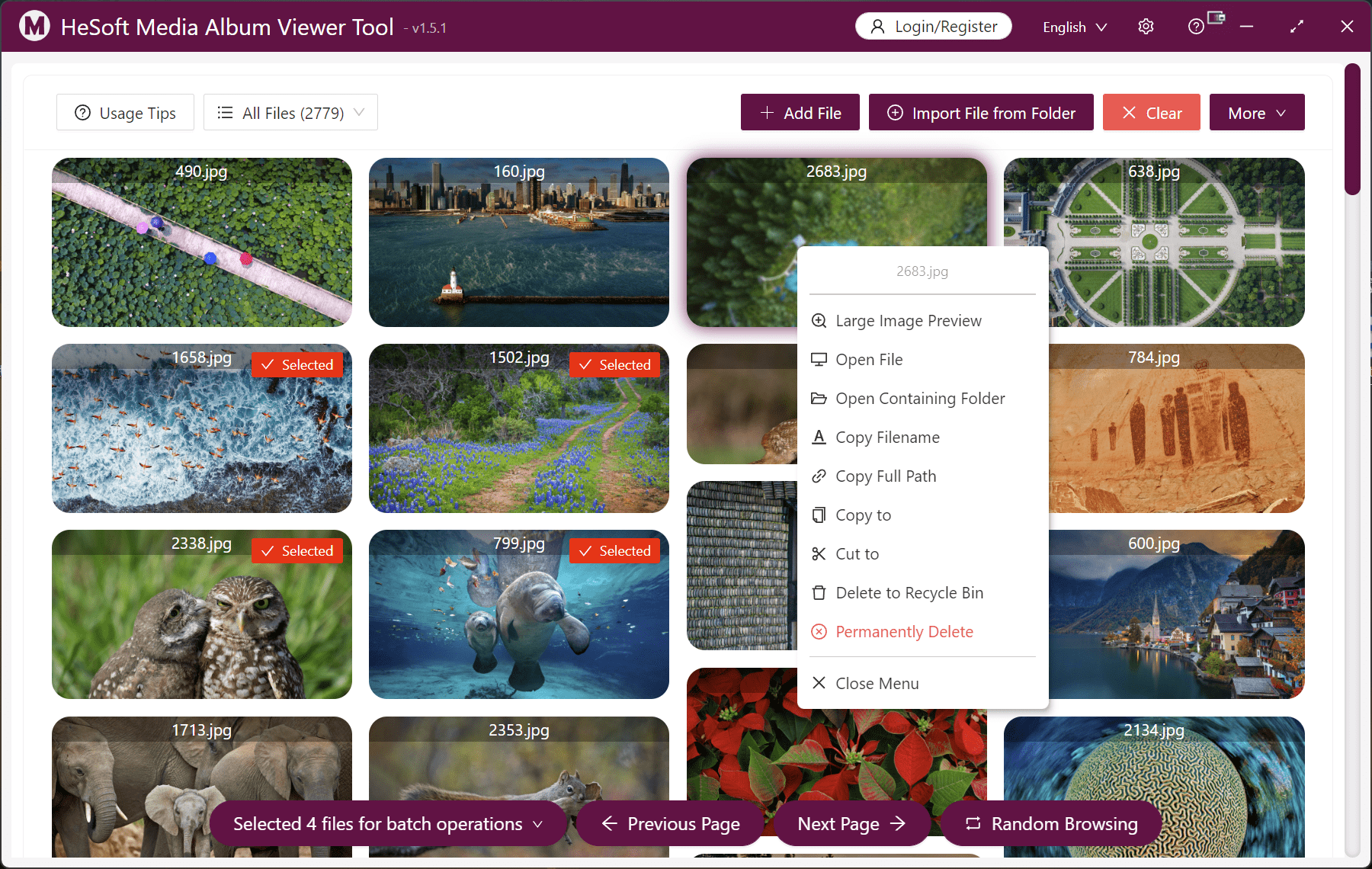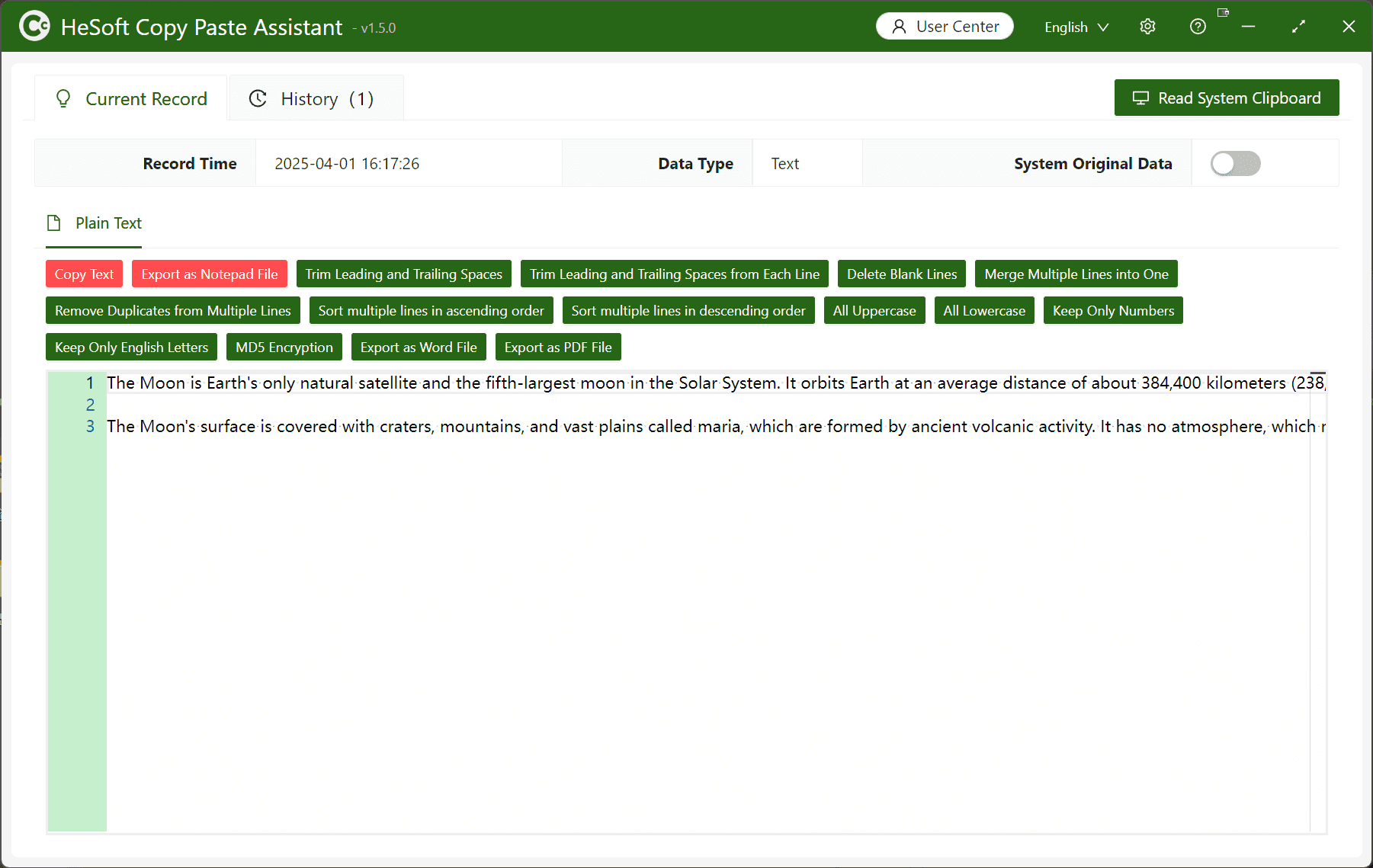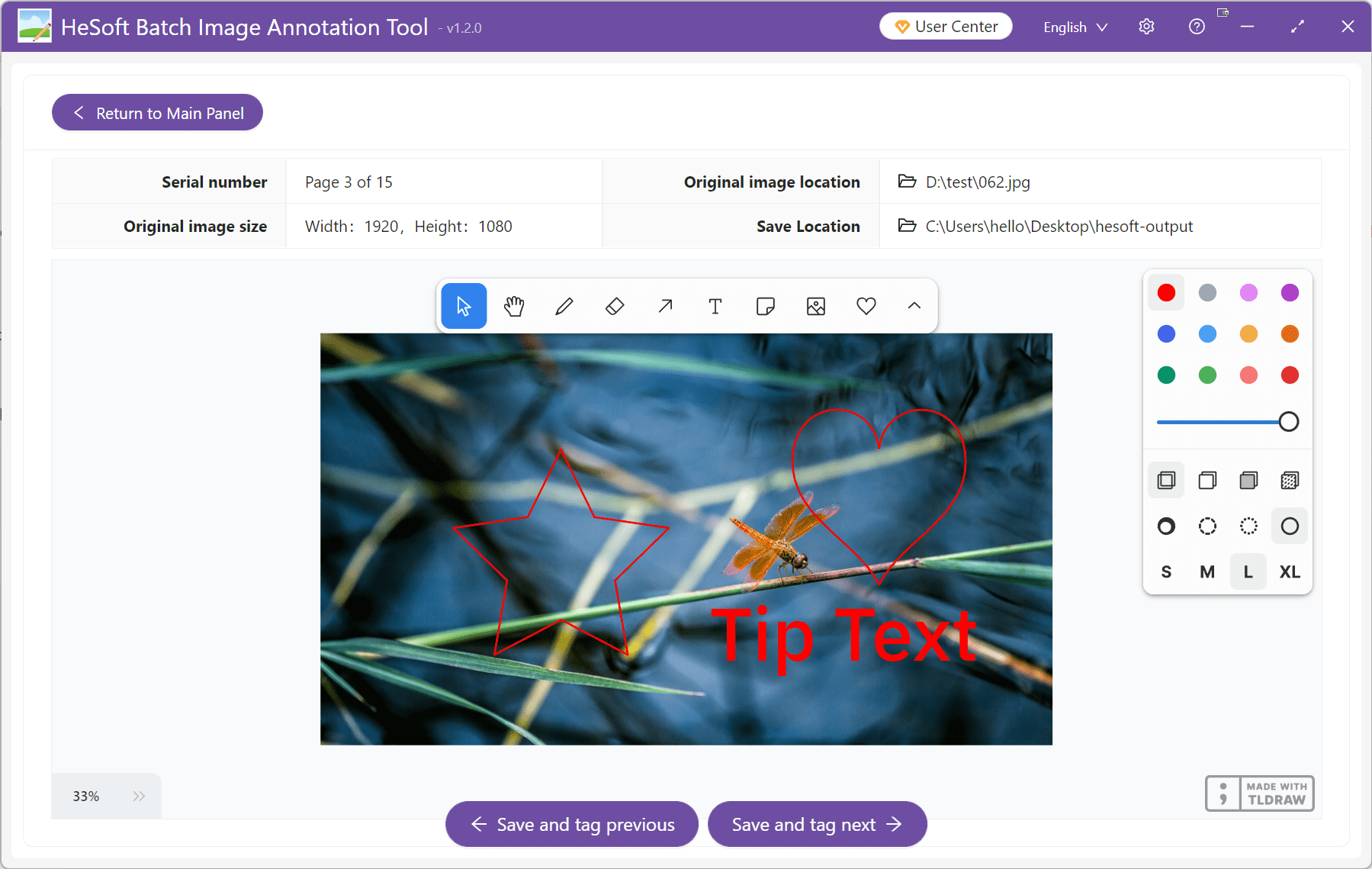1、WodeABC Software Toolbox
Focused on improving office efficiency, it integrates nearly 120 independent batch processing functions for files, such as batch find and replace content in Word, Excel, PPT, PDF, and text files, renaming, format conversion, document watermarking, image editing and compression, file organization and numbering, file generation, splitting and merging documents, and more. Its most important feature is that all file processing is done locally on your current computer, not on our server, so you don't need to upload any files to us. Supports Windows 7 (SP1), 8.1, 10, 11, and above operating systems.
2、HeSoft Doc Batch Tool
This is a small utility software designed for batch processing of everyday office files, such as Word, Excel, PPT, PDF, text, and images. It includes many small features that you can use individually or combine into a workflow to process files in batches. Its most important feature is that all file processing is done locally on your current computer, not on our server, so you don't need to upload any files to us. Supports Windows 7 (SP1), 8.1, 10, 11, and above operating systems.
3、HeSoft Multi-function Media Album Viewer
This is a small tool for batch viewing images, videos, and audio on the local computer disk. It conveniently displays all images, videos, and audio simultaneously in the software interface for viewing and playback. This tool can significantly improve preview efficiency when we need to quickly preview many media files. Supports Windows 7 (SP1), 8.1, 10, 11, and above operating systems.
4、HeSoft Copy Paste Assistant
Quickly press Ctrl + C + C, and this small tool will automatically process the contents of the clipboard. It can conveniently export the clipboard contents as images, Notepad, Word, and PDF files, and can also calculate mathematical expressions in real-time and display colors, etc. Supports Windows 7 (SP1), 8.1, 10, 11, and above operating systems.
5、HeSoft Batch Image Annotation Tool
Batch add graphical or textual annotations or labels to many images, such as drawing curves, straight lines, rectangles, circles, and adding arrows and other shapes. Supports pasting images directly from the system clipboard. Supports Windows 7 (SP1), 8.1, 10, 11, and above operating systems.
We respect every customer, consistently
Our growth relies on the support of customers from all industries, and we continuously improve our products together

With me here, you can take a short break
Since using this office software tool, I have saved a lot of time at work, allowing me to arrange my schedule freely
97%
Satisfaction
8 hours × 5 days
Technical Support
138630+
Download Count
Why do you need to use our office products?
Our office products focus on solving issues related to batch processing files and images, tackling everyday tasks that are numerous and tedious. They can help you instantly improve work efficiency and save more time.
Can I upgrade for free?
Of course! All upgrades to our software are free, which is one of our features. As you may know, many users of other software have to pay extra for upgrades, but ours is free.
How do we ensure privacy?
That's a good question! Our software is a traditional local desktop application, and all operations run on your local computer. We do not upload your personal privacy data!
Can I share my account and password with others?
No, each user's account is for that user only. If you share your account with others, it is likely to be automatically deactivated. If you need to make a bulk purchase, you can contact us for discounts.