6.57.0 Updated on 2025-04-11 Change Log Software Introduction
Software interface language:简体中文

0.7.0 Updated on 2025-03-25 Change Log Software Introduction
Software interface language:Multiple Languages
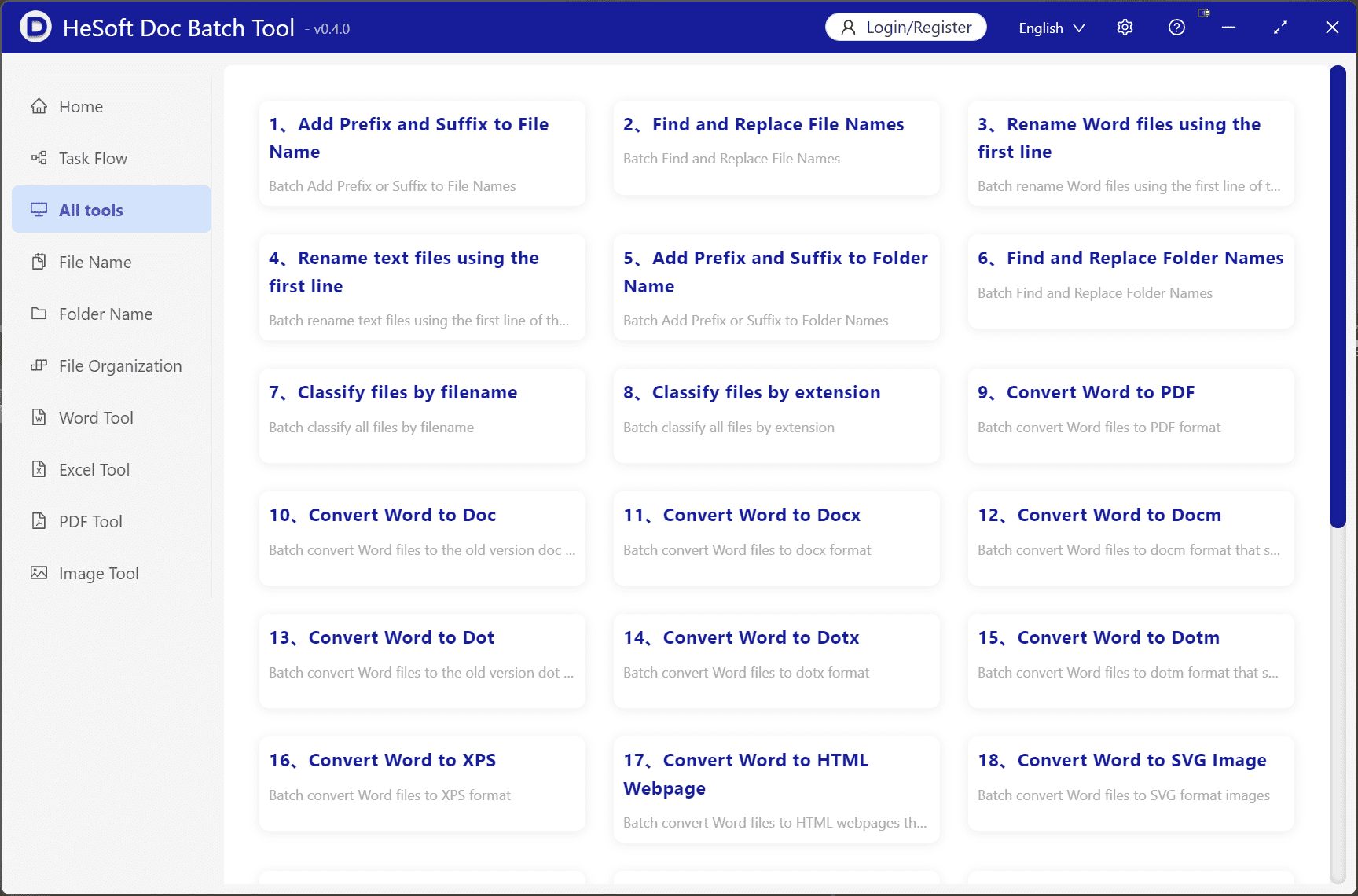
1.6.0 Updated on 2025-02-24 Change Log Software Introduction
Software interface language:Multiple Languages
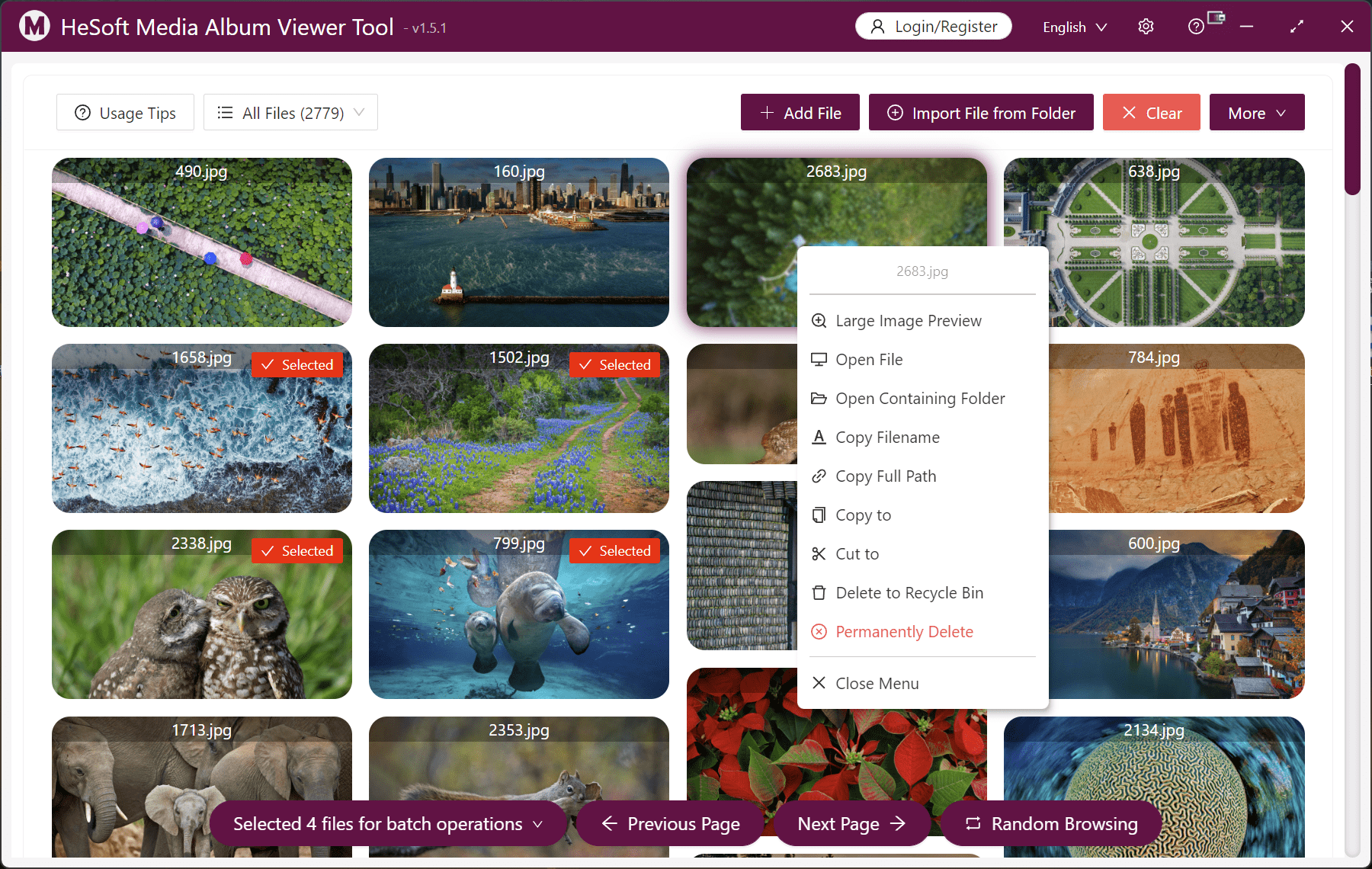
1.6.0 Updated on 2025-04-18 Change Log Software Introduction
Software interface language:Multiple Languages
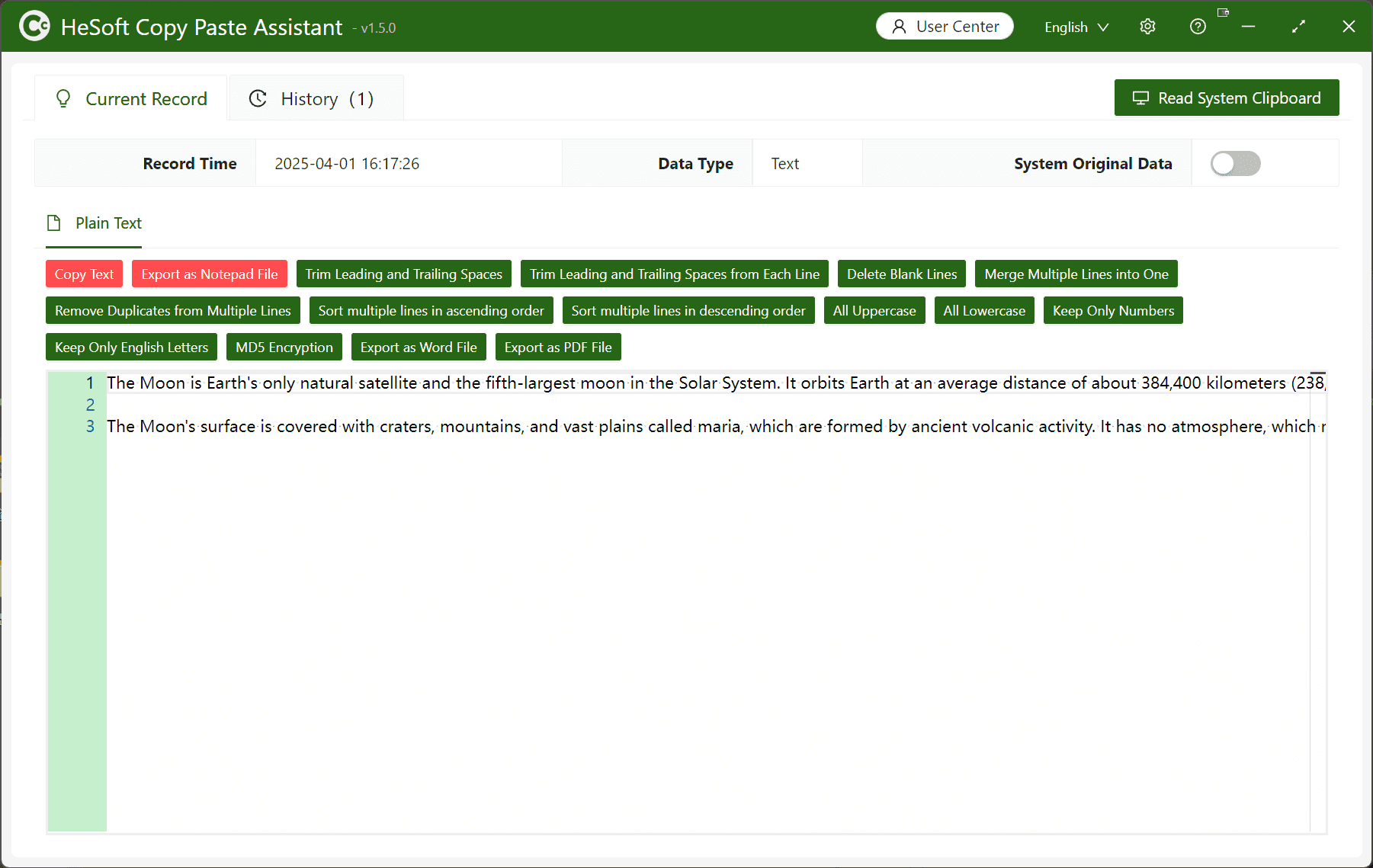
1.2.0 Updated on 2025-04-11 Change Log Software Introduction
Software interface language:Multiple Languages
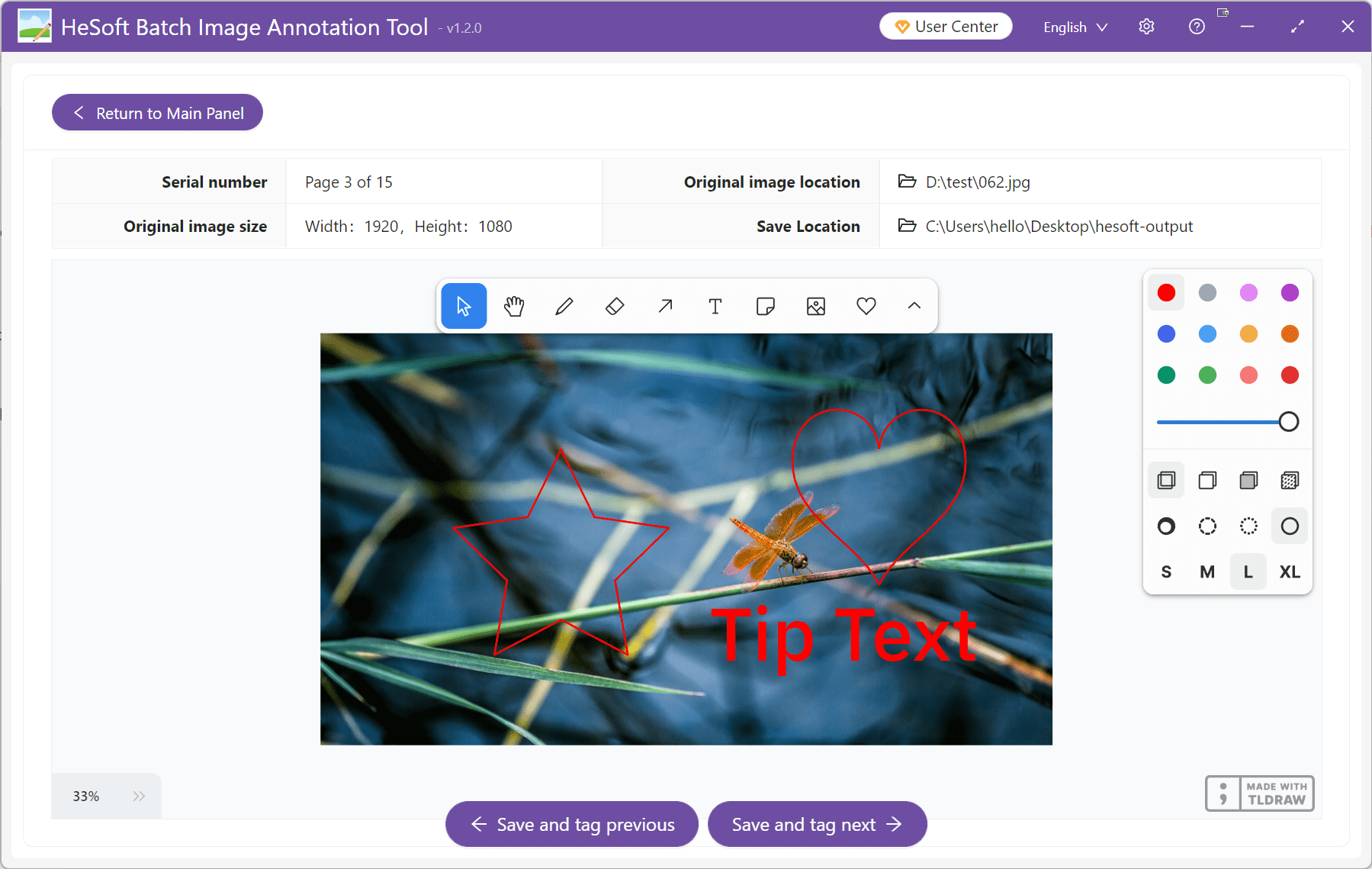
Want to learn more about our products?
You don't need to hesitate; just download and install our software product to immediately experience the latest features. It's all very simple!
Clear Interface
Easy to Operate
Protect Privacy
Timely Response
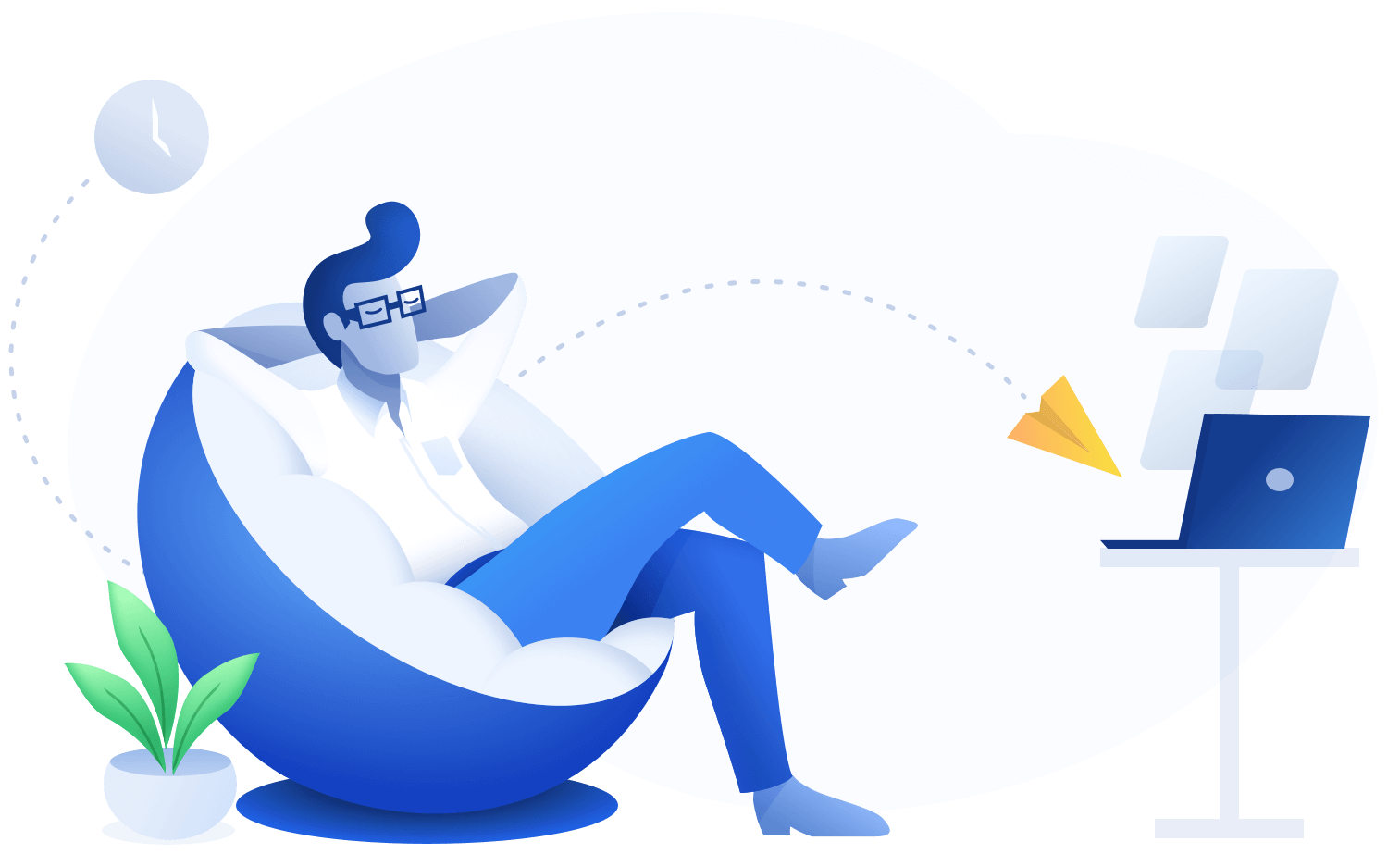
Voices from the Education Sector:“Incredible, I actually found a software treasure. It solved numerous problems for me and freed me from tedious tasks. I think you will also enjoy using all the office products here!”
Voices from the Sales Sector:“I have been looking for a simple and easy-to-use software. Most software vendors today focus on mobile products, but fortunately, this one helped me a lot and made my work much easier!”