Batch convert many Word document files to macro-enabled docm format
Translation:简体中文繁體中文EnglishFrançaisDeutschEspañol日本語한국어,Updated on:2025-02-13 16:16
Summary:Docx and dotx files are the main file formats based on Word documents. Docx supports freely editing document content, while dotx supports creating reusable fixed template content. If you need to use macros (VBA) in templates of docx and dotx files to achieve automation, dynamic templates, event triggering, and other functions, you need to convert them to dotm extension format files. Next, we introduce how to batch convert files in Word documents into macro-enabled dotm format files, supporting doc, docx, dot, dotx, and docm file extensions.
1、Usage Scenarios
Batch convert all formats of files in Word documents to macro-enabled dotm format files.
2、Preview
Before Processing:
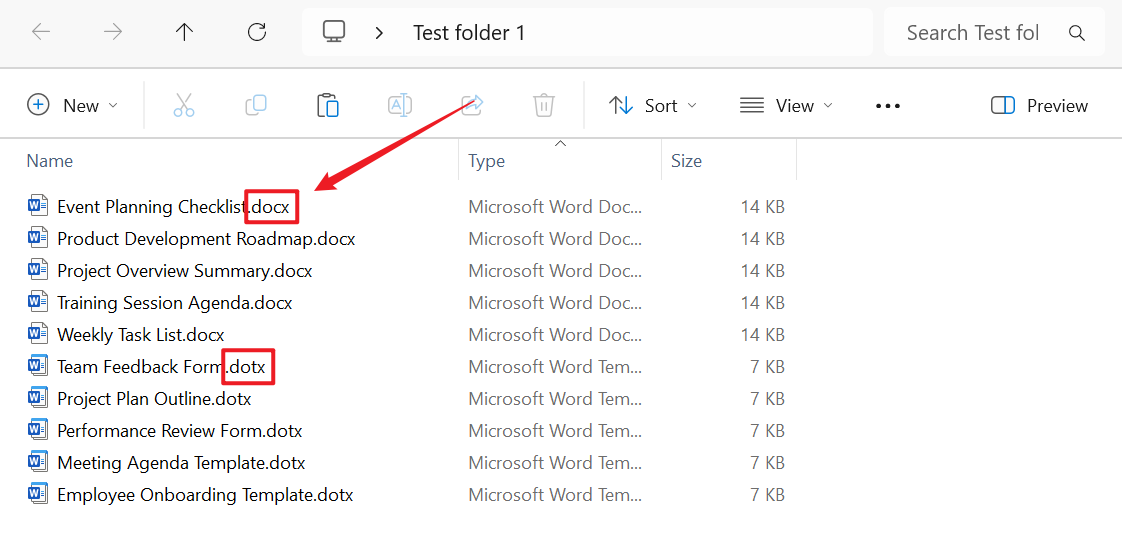
After Processing:
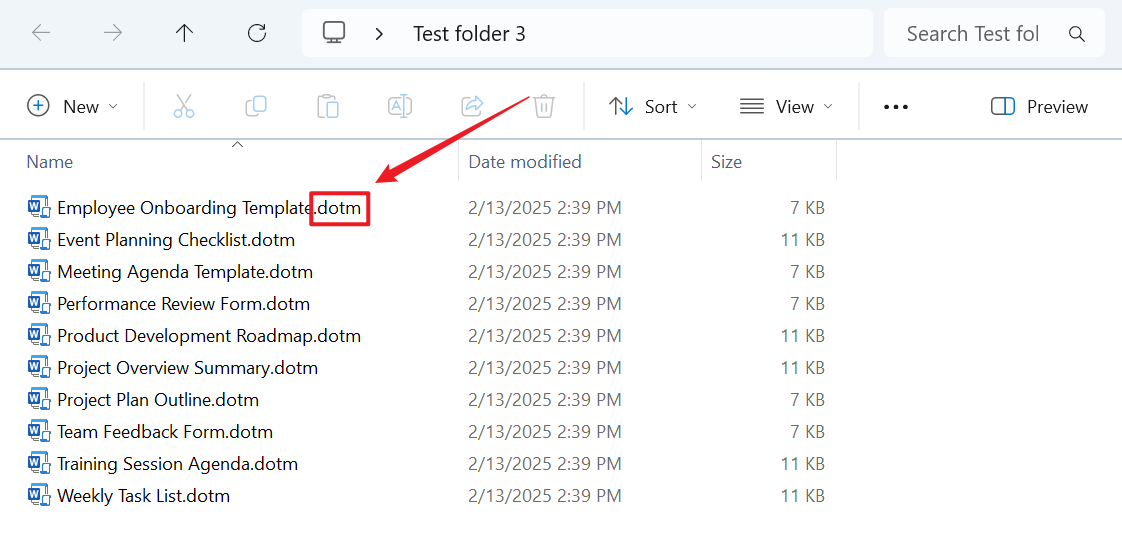
3、Operation Steps
Open 【HeSoft Doc Batch Tool】, select 【Word Tools】 - 【Convert Word to Dotm】.

【Add File】Add single or multiple Word documents that need to be converted to dotm format.
【Import Files from Folder】Add the entire folder of Word documents that need to be converted to dotm format.
The files successfully imported are shown within the red box below.

Wait for the process to complete, then click the save location to view the converted files.
