Convert a large number of Office Word documents in doc, docx format uniformly to Markdown format
Translation:简体中文繁體中文EnglishFrançaisDeutschEspañol日本語한국어,Updated on:2025-02-17 16:57
Summary:Markdown is the default content format for static site generators, known for its simple layout, readability, and support for code blocks and version control. If there's a large number of doc, docx, and other format files that need to be adapted for static websites, blogs, or knowledge bases, aiming for lightweight, cross-platform compatibility, and automated processing while avoiding complex layout interference, we can batch convert them into Markdown format.
1、Usage Scenarios
Batch convert doc, docx format files into Markdown format files at once.
2、Preview
Before Processing:
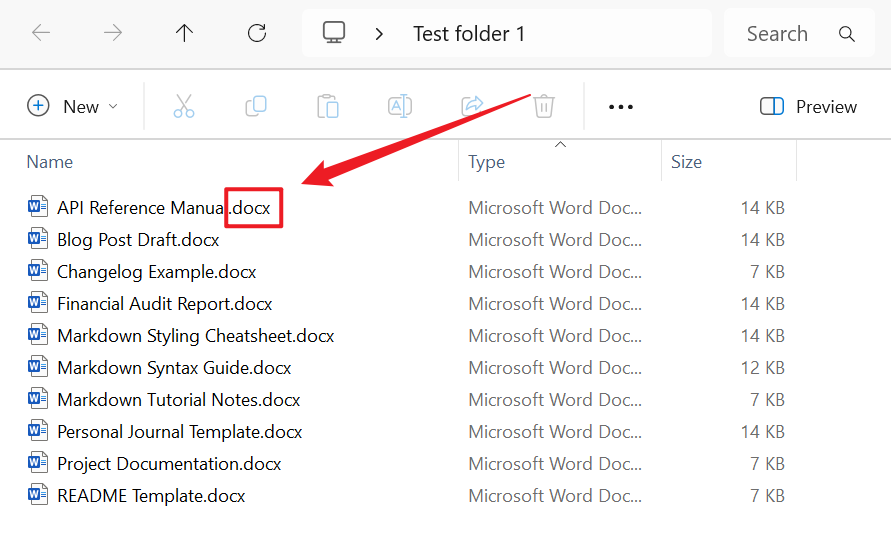
After Processing:
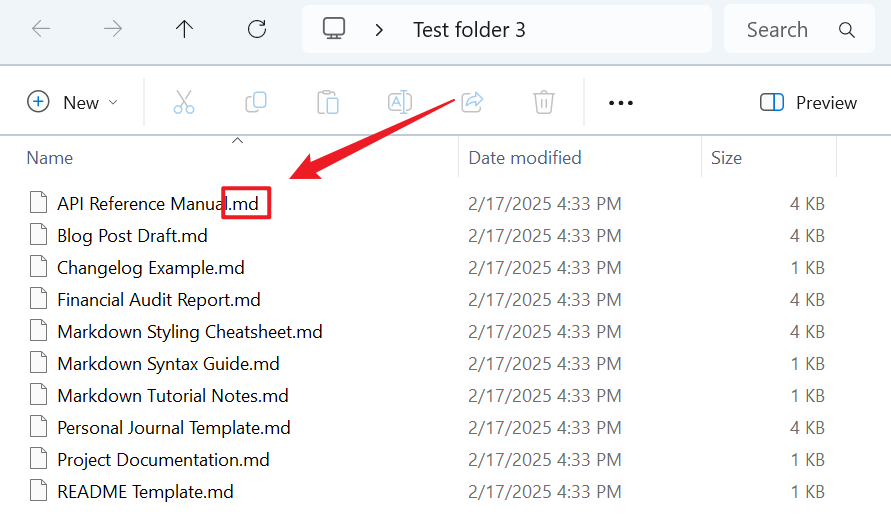
3、Operation Steps
Open 【HeSoft Doc Batch Tool】, select 【Word Tools】 - 【Word to Markdown】.

【Add Files】Add single or multiple Word documents that need to be converted to markdown format.
【Import Files from Folder】Add an entire folder of Word documents that need to be converted to markdown format.
Files or folders can also be dragged directly below.

After processing is complete, click the save location to view the converted markdown files.
