Batch convert a large number of JPG format images to GIF format at once
Translation:简体中文繁體中文EnglishFrançaisDeutschEspañol日本語한국어,Updated on:2025-03-18 16:31
Summary:When static JPG images need to present dynamic effects, add transparent backgrounds for designing web icons, stickers, or overlaying on other background materials, or when compressing size in simple color scenarios to improve transmission efficiency, batch converting them to GIF format can be more flexible. Additionally, some older or simpler devices only support GIF format, ensuring display compatibility after conversion.
1、Usage Scenarios
When there are a large number of JPG images that need to be combined into dynamic emoji packs, advertising loop displays, or simple demonstration animations, batch converting them to GIF format can achieve a low-cost, lightweight animated effect.
2、Preview
Before Processing:
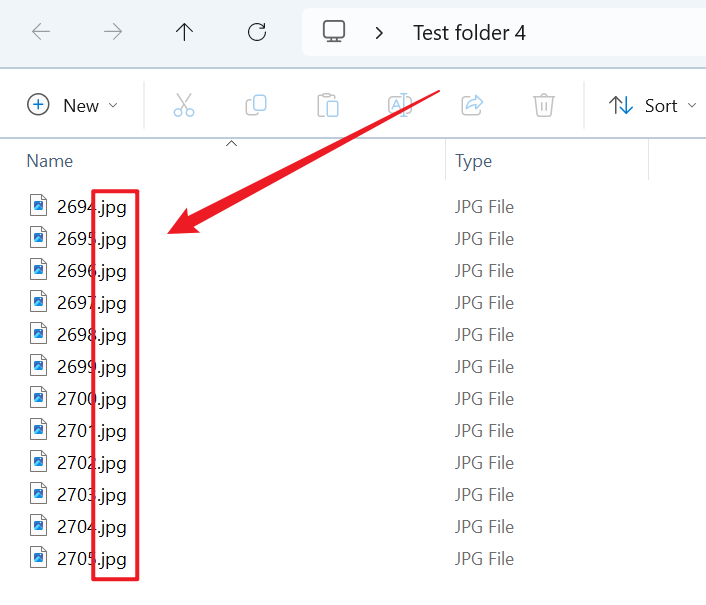
After Processing:
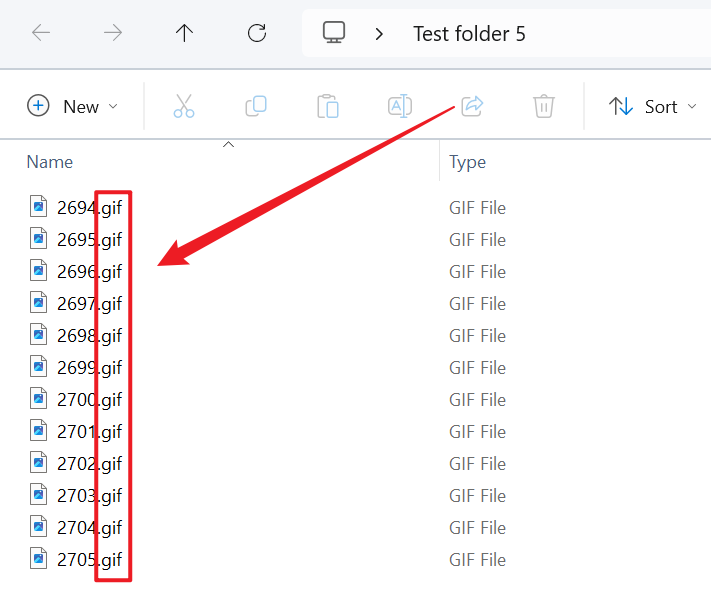
3、Operation Steps
Open 【HeSoft Doc Batch Tool】, select 【Image Tools】 - 【Image to GIF】.

【Add File】Add one or more images that need to be converted to GIF format.
【Import Files from Folder】Import all image files from the selected folder.
Below you can view the imported image files.

After processing is complete, click the save location to view the successfully converted GIF image format.
