Quickly convert a large number of JPG and PNG images to WEBP format
Translation:简体中文繁體中文EnglishFrançaisDeutschEspañol日本語한국어,Updated on:2025-03-20 16:04
Summary:The WEBP format is notable for its high compression rate and excellent image quality, resulting in smaller file sizes than JPG and PNG. It is suitable for scenarios requiring fast loading, such as web pages and mobile applications, and supports transparent backgrounds and simple animations, making it a preferred alternative to PNG and GIF. It performs exceptionally well in contexts like e-commerce platforms and news websites, where both image quality and performance are important. Here’s an introduction on how to batch convert a large number of image formats to the WEBP format, supporting BMP, JPEG, PSD, TIF, GIF, and other image formats.
1、Usage Scenarios
When there are many image files to be published on e-commerce platforms, news websites, and similar scenarios, we can batch convert them to WEBP format to balance image quality and performance, enhancing user experience and reducing bandwidth consumption.
2、Preview
Before Processing:
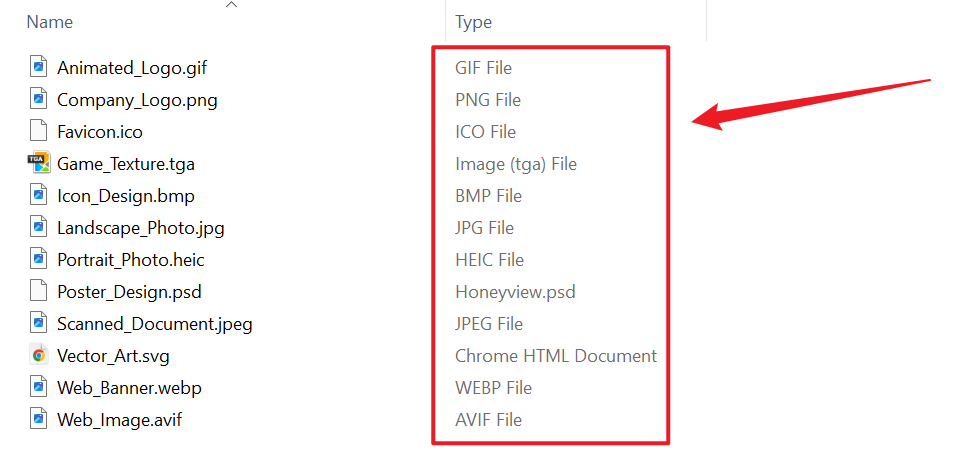
After Processing:
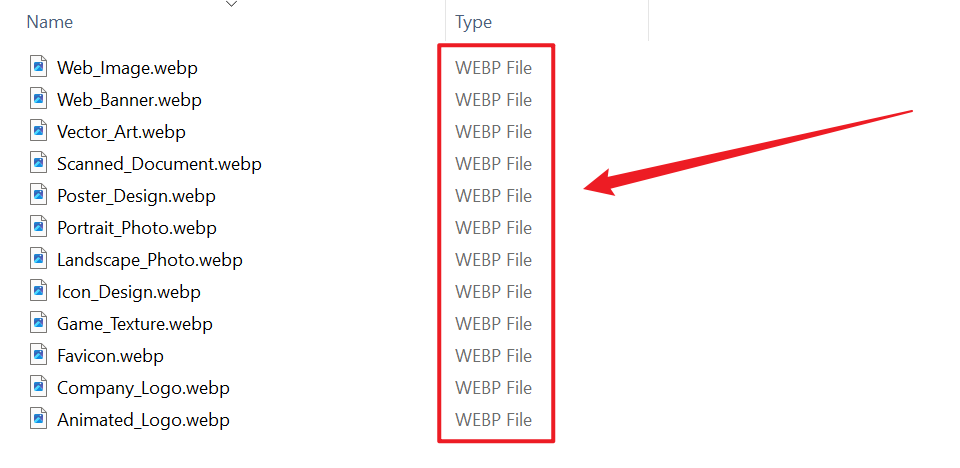
3、Operation Steps
Open 【HeSoft Doc Batch Tool】, select 【Image Tools】 - 【Image to WEBP】.

【Add File】Add one or more images that need to be converted to WEBP format.
【Import Files from Folder】Import all image files from the selected folder.
Below you can view the imported image files.

After processing is complete, click the save location to view the successfully converted WEBP format images.
