Bulk convert a large number of PowerPoint slides into the automatically playing older PPS format
Translation:简体中文繁體中文EnglishFrançaisDeutschEspañol日本語한국어,Updated on:2025-03-25 14:55
Summary:The PPS format defaults to automatic playback mode, making it suitable for professional presentation scenarios such as meetings and client displays, while also reducing the risk of accidental operations. When you need to achieve automatic full-screen playback with a double-click, simplify the presentation process, or prevent accidental modifications, converting PPT slide files to the PPS format can significantly enhance presentation efficiency. This format retains all animation effects of the original PPT and has a small file size, making it easy for rapid distribution. Below is an explanation of how to uniformly convert a large number of PowerPoint slide files to PPS, supporting various file formats such as PPT, PPTX, PPSX, POTX, and more.
1、Usage Scenarios
When there are multiple PPT slide files needed for formal occasions such as conferences, exhibitions, or press releases, and you want to skip the editing interface and immediately play them in full screen with a double-click, or when the system software version is outdated, you can convert them all to the one-click play PPS format of version 2003 and earlier to enhance compatibility and presentation efficiency.
2、Preview
Before Processing:
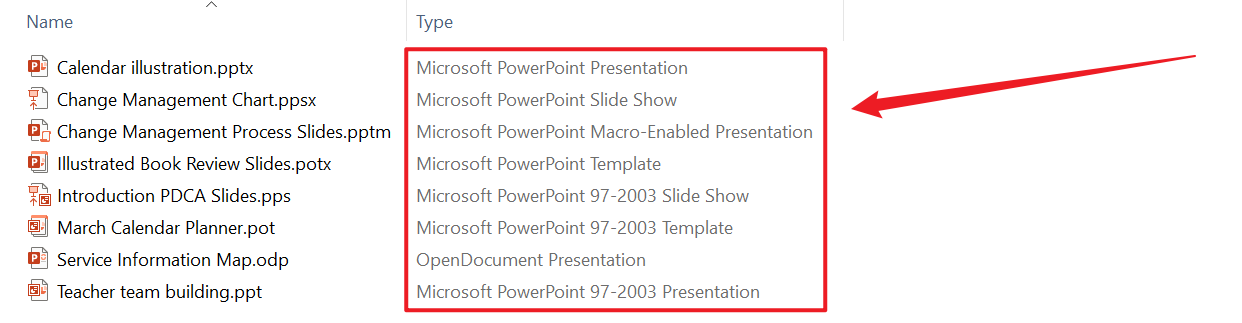
After Processing:
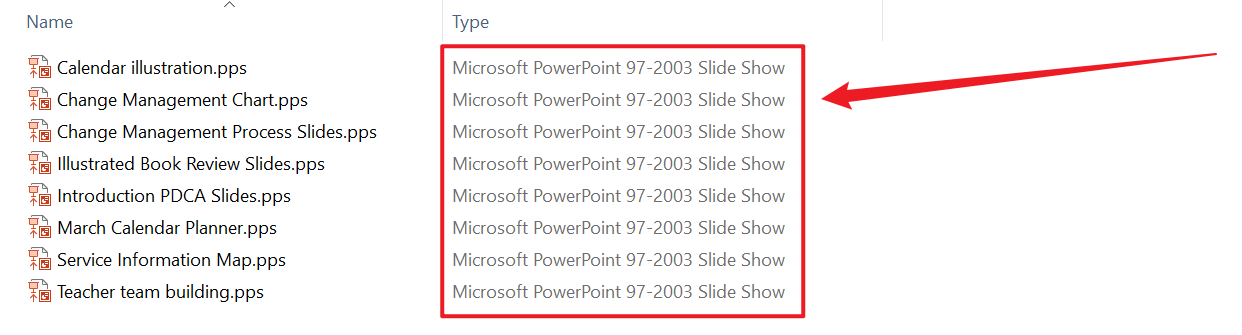
3、Operation Steps
Open 【HeSoft Doc Batch Tool】, select 【PowerPoint Tools】 - 【Convert PowerPoint to PPS】.

【Add Files】Add single or multiple PowerPoint slide files that need to be converted to the PPS format.
【Import Files from Folder】Import all PowerPoint slide files from the selected folder.
Below, you can view the imported files.

After processing is complete, click on the save location to view the successfully converted PPS format files.
