Batch convert the first three or last three pages of a large number of PowerPoint slide files into JPG images
Translation:简体中文繁體中文EnglishFrançaisDeutschEspañol日本語한국어,Updated on:2025-03-21 17:50
Summary:When sharing the core content of PPT slide files and preventing modifications, converting key pages such as the cover, directory, or abstract into JPG images facilitates previewing, preliminary review, and attracting viewers' interest. Additionally, converting to JPG images and sharing with others prevents issues with software version compatibility preventing the recipient from opening or viewing. Below is an introduction on how to batch extract and export the first few or last few pages of Dong Ge's PPT slides as JPG images, supporting various file formats such as PPT, PPTX, PPSX, POTX, etc.
1、Usage Scenarios
There are many PowerPoint slide files where only the first page, second page, third page, or certain pages need to be extracted for others to preview. We can batch convert them into JPG images to showcase the core content.
2、Preview
Before Processing:
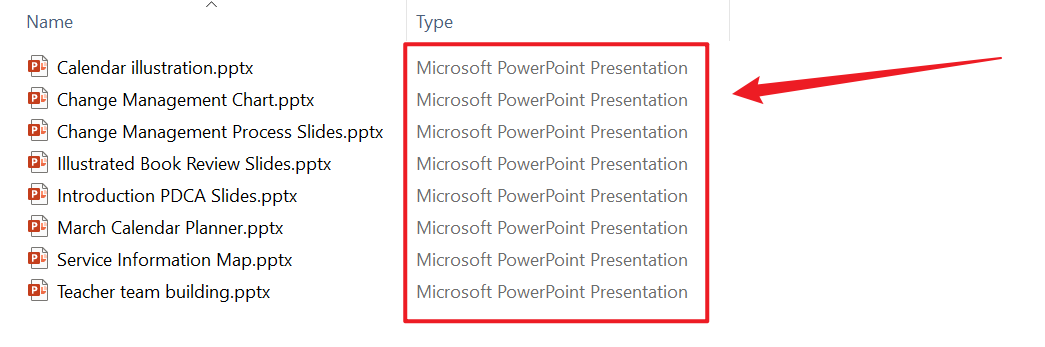
After Processing:
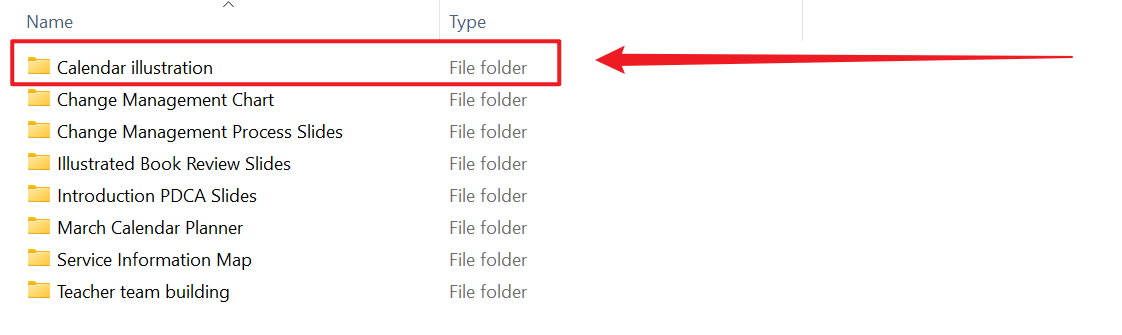
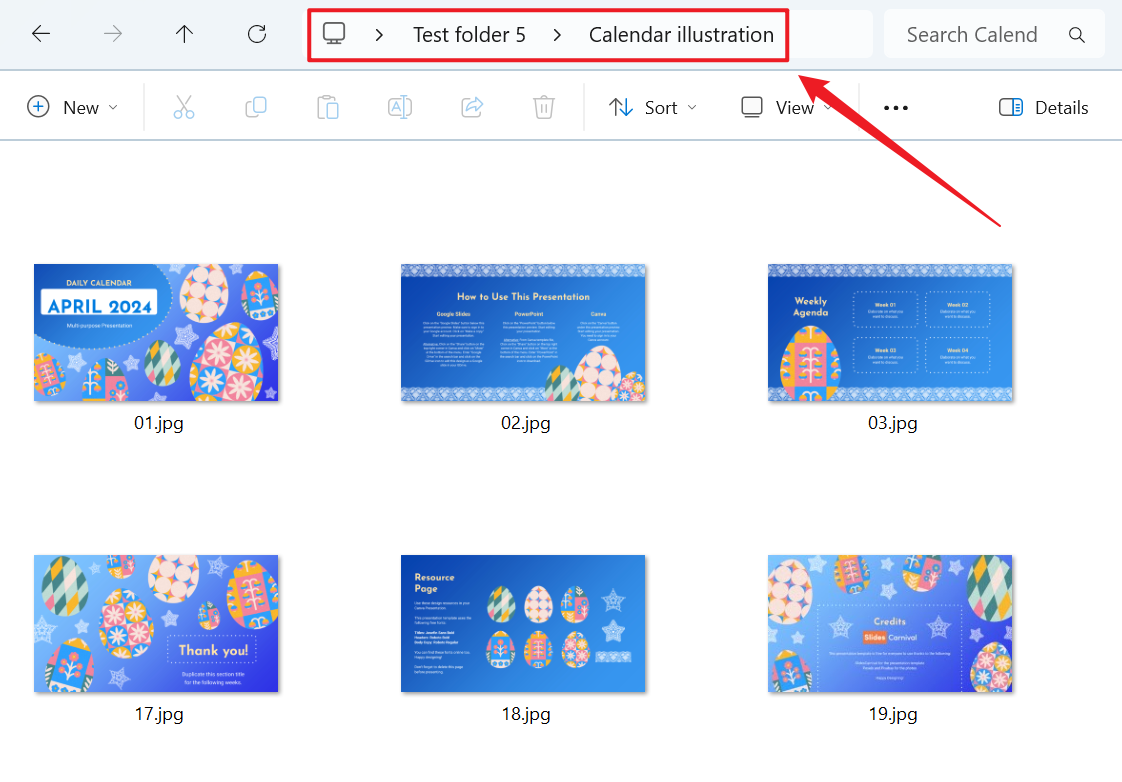
3、Operation Steps
Open 【HeSoft Doc Batch Tool】, select 【PowerPoint Tools】 - 【Convert PowerPoint to JPG Images】.

【Add Files】Add single or multiple PPT slide files that need to have certain pages converted to JPG images.
【Import Files from Folder】Import all PPT slide files from the selected folder.
Below, you can view the imported files.

【Processing Range】Select to process only certain pages.
【Page Range】Enter the pages that need to be extracted, detailed instructions can be found in the help content below.

【1】Represents the first page in order.
【-1】Represents the last page in reverse order.
【:】This symbol is used for sequential page conversion into images, for example, 2:5 extracts pages two, three, four, and five, totaling four pages.
【,】This symbol is used like a breakpoint, for example, 2,5,-3 extracts the second page, the fifth page, and the third last page, totaling three pages.

After the processing is complete, click on the save location to view the successfully converted JPG images.
