Automatically calculate the result of addition, subtraction, multiplication, and division mathematical expressions copied in the clipboard
Translation:简体中文繁體中文EnglishFrançaisDeutschEspañol日本語한국어,Updated on:2025-04-18 11:25
Summary:Quickly obtaining copied calculation results can significantly enhance efficiency. It's usually applicable for financial personnel processing reports, where copying addition, subtraction, multiplication, and division in tables can directly yield results, saving the step of manual input into a calculator. When students organize their mistake notebooks, copying mathematical expressions from problems can immediately verify if the answers are correct. Similarly, for e-commerce operators checking promotional plans, copying discount calculation formulas allows them to instantly see the final discounted price. Even regular users encountering complex calculations online can get answers by copying the calculation content without additional operations.
1、Usage Scenarios
When reconciling accounts or comparing product prices, the income and expenditure records or promotional formulas copied from reports or e-commerce pages can directly yield the verified total and actual payment, avoiding the need to open a calculator for operations.
2、Preview
Before Processing:
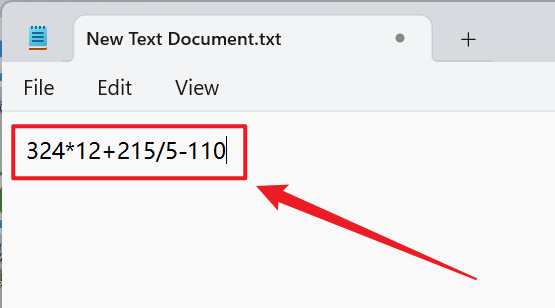
After Processing:

3、Operation Steps
Open 【HeSoft Copy Paste Assistant】, and copy the mathematical expression that needs addition, subtraction, and multiplication calculation.
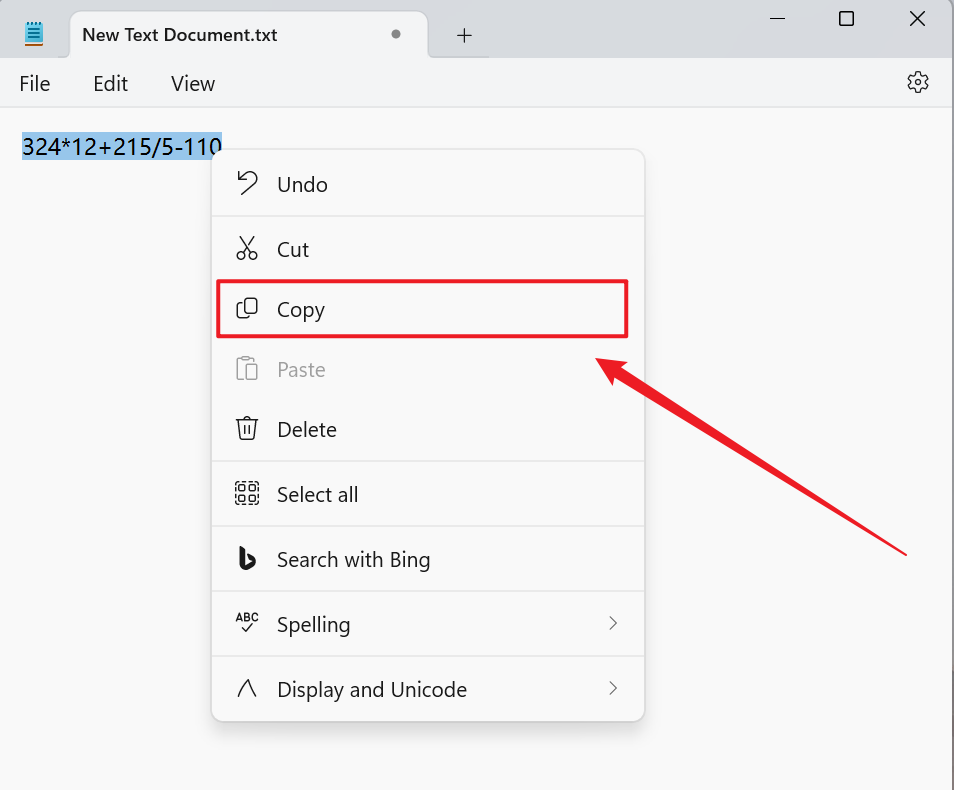
After copying, press Ctrl + C + C to immediately get the result of the numerical value.
