Batch add small images to multiple images in JPG, PNG, and other formats
Translation:简体中文繁體中文EnglishFrançaisDeutschEspañol日本語한국어,Updated on:2025-04-18 16:25
Summary:When there's a need to add different small image elements to multiple images, the core requirement lies in personalized customization and precise matching, applicable to dynamic adjustments based on each image's content. When processing each image, the position or style of the small image's placement must be adjusted according to the object's position and color, such as logos or corporate symbols of different styles. Batch pasting small images into multiple images ensures content relevance and visual coordination, significantly enhancing work efficiency and refined workflows.
1、Usage Scenarios
When there are a large number of corporate promotional images, product showcase images, or photography collections, all requiring the addition of small logo images or copyright icons, and some images require different small images, we can batch paste these small images to enhance brand exposure and prevent unauthorized use.
2、Preview
Before Processing:
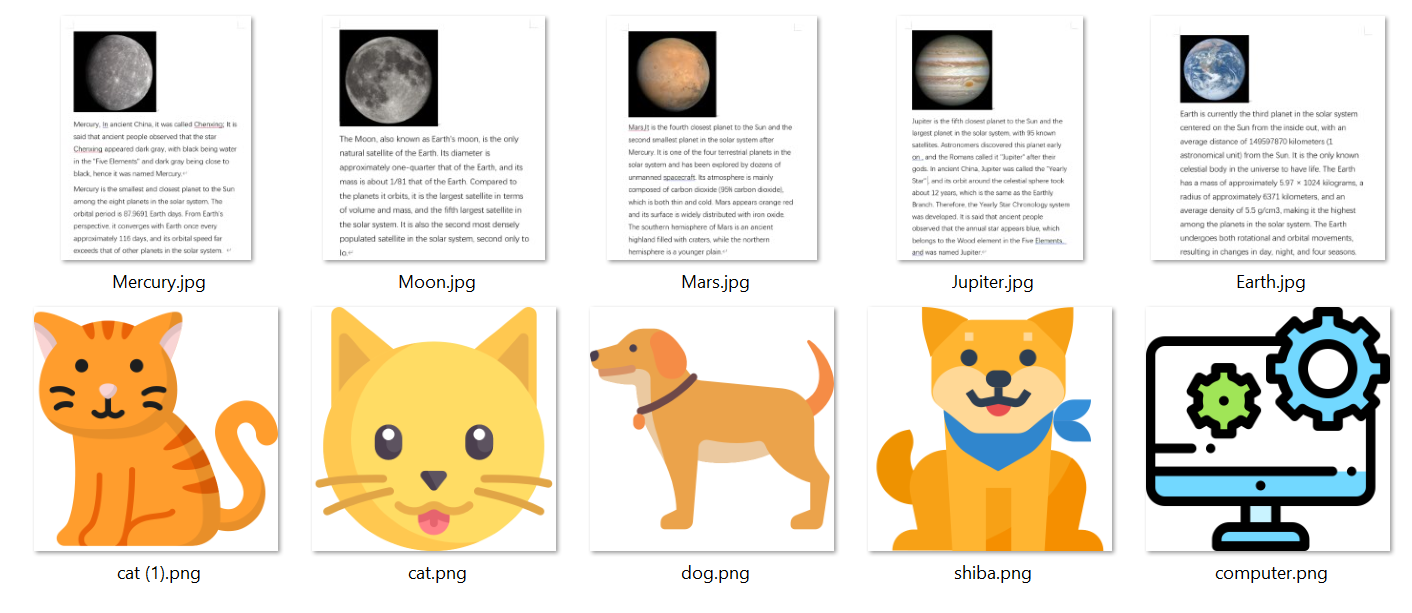
After Processing:
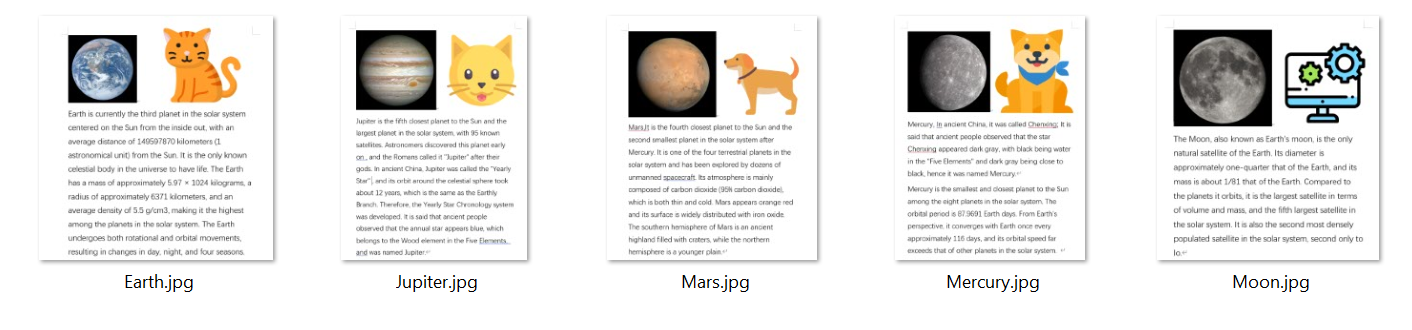
3、Operation Steps
Open 【HeSoft Batch Image Annotation Tool】 and choose the method to add JPG, PNG format images that need small images pasted.

After entering, click 【Image】 to select the small image in JPG, PNG, or other formats you want to insert. After importing, you can adjust the size yourself, then click save to modify the next image.
