How to simultaneously preview and play MP4 and WEBM video files from multiple folders in random order
Translation:简体中文繁體中文EnglishFrançaisDeutschEspañol日本語한국어,Updated on:2024-12-25 16:06
Summary:Daily and work-related video files are usually stored on computers in mp4 and webm formats. With good folder management, searching and previewing videos can enhance operational efficiency. In cases of disorganized files and poor management, not only is it difficult to find desired video files, but you also need to open and play videos one by one to confirm if they're what you need, which wastes a lot of time and hinders productivity. Below, we'll introduce how to simultaneously preview and play mp4 and webm format video files, as well as how to organize these files.
1、Usage Scenarios
Play mp4 and webm format video files from multiple folders randomly and simultaneously, avoiding opening files one by one for browsing.
2、Preview
Before Processing:
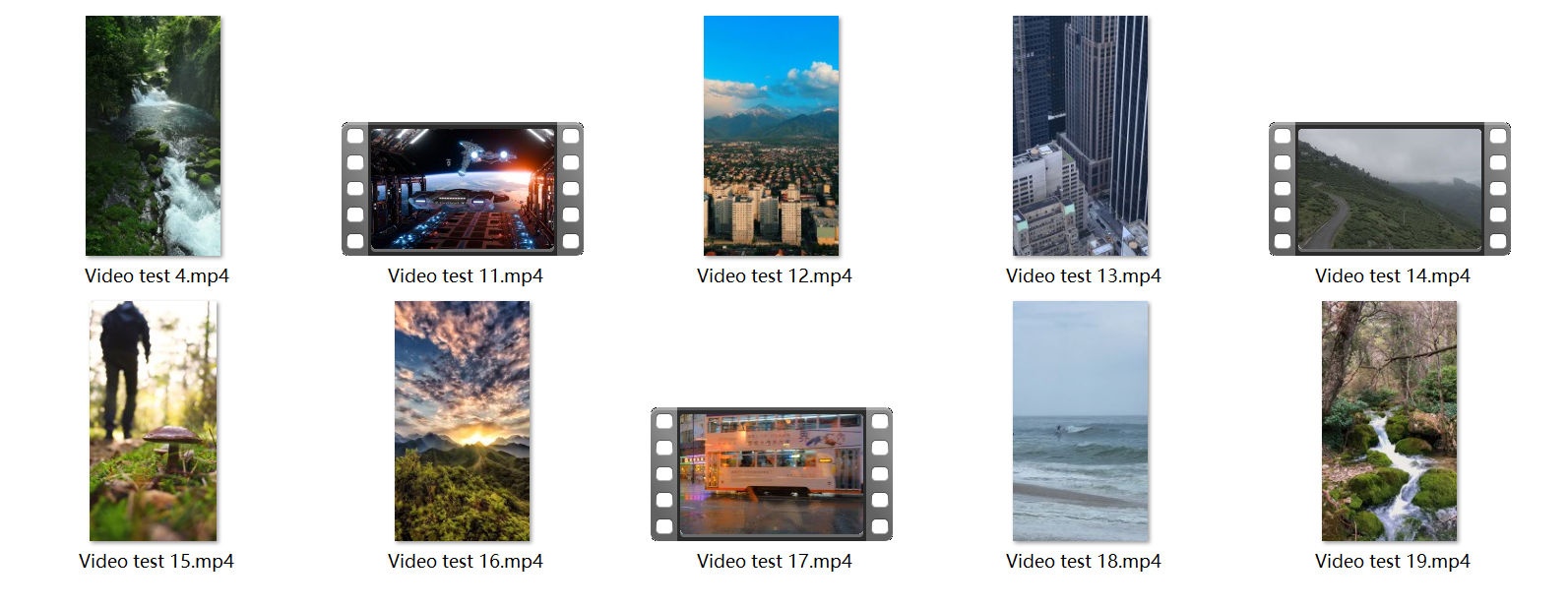
After Processing:

3、Operation Steps
Open [HeSoft Multi-function Media Album Viewer], click in the upper right corner:
[Add Files] to add single or multiple video files.
[Import Files from Folder] to import folders containing multiple mp4 and webm format video files.
You can also directly drag files into the lower section.

Supports the following video extensions: mp4, webm.

After importing files, click [Random Browse] to preview files in a randomized order.

Below each video, you can view duration information and various controls. Click [▶] to play them simultaneously.
