Batch convert a large number of Word documents simultaneously into Ott format files associated with open-source office suites LibreOffice, OpenOffice
Translation:简体中文繁體中文EnglishFrançaisDeutschEspañol日本語한국어,Updated on:2025-02-25 10:20
Summary:Typically, when using open-source office software, we create standardized document templates in Ott format. Ott is a development standard format with strong compatibility in LibreOffice and OpenOffice, suitable for collaboration in office environments. Ott files are also smaller than Docx files, making them easier to share and store, and they support a rich array of formats and templates. This allows for the creation of reusable document structures, ensuring flexibility and efficient management. Below is an introduction on how to batch convert Word documents into Ott format files, supporting Doc, Docx, Dot, Dotx, Docm, Dotm format files.
1、Usage Scenarios
The company distributes hundreds of Office Word documents to teams and employees across different operating systems. To ensure consistent formatting and layout display in open-source office software, all of them can be batch converted to Ott format template files.
2、Preview
Before Processing:
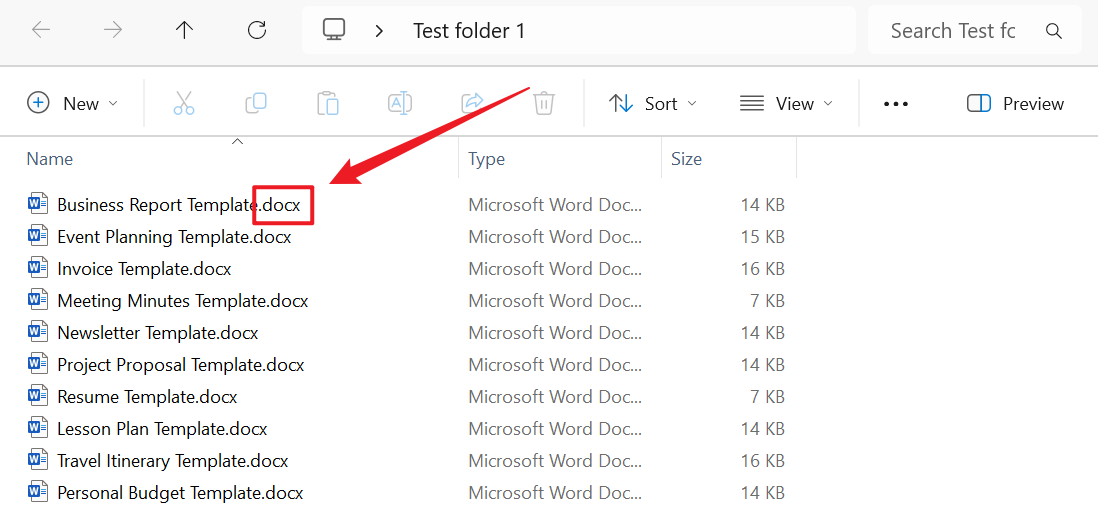
After Processing:
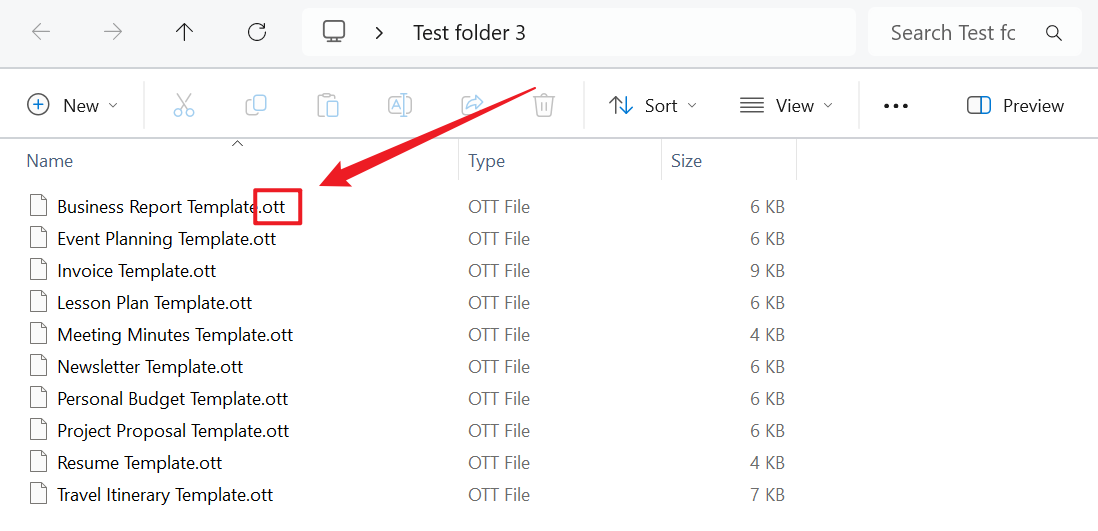
3、Operation Steps
Open 【HeSoft Doc Batch Tool】, select 【Word Tools】 - 【Word to Ott】.

【Add Files】Add single or multiple Word documents that need to be converted to Ott template format.
【Import Files from Folder】Add an entire folder of Word documents that need to be converted to Ott template format.
You can view the imported files within the red box below.

After the processing is complete, click on the save location to view the converted Ott format files.
