Quickly batch convert hundreds of TXT plain text files into Word documents
Translation:简体中文繁體中文EnglishFrançaisDeutschEspañol日本語한국어,Updated on:2025-03-31 16:53
Summary:In formal reports, papers, or contracts where standardized formatting is required, Word documents support font and paragraph adjustments, mixed text and images, and collaborative annotations. When content in a TXT notepad requires professional formatting and chart insertion, converting it to Docx format can overcome the limitations of unformatted TXT plain text that doesn't support images or tables and can meet certain submission requirements for the .docx format. Below is an introduction on how to batch convert a large number of TXT plain text files into Docx format files.
1、Usage Scenarios
There are a large number of TXT notepad files that need to have their content reformatted by adding different fonts, paragraphs, headings, or inserting images to enhance readability and visualization. We can batch convert these files into Word documents for processing and editing.
2、Preview
Before Processing:
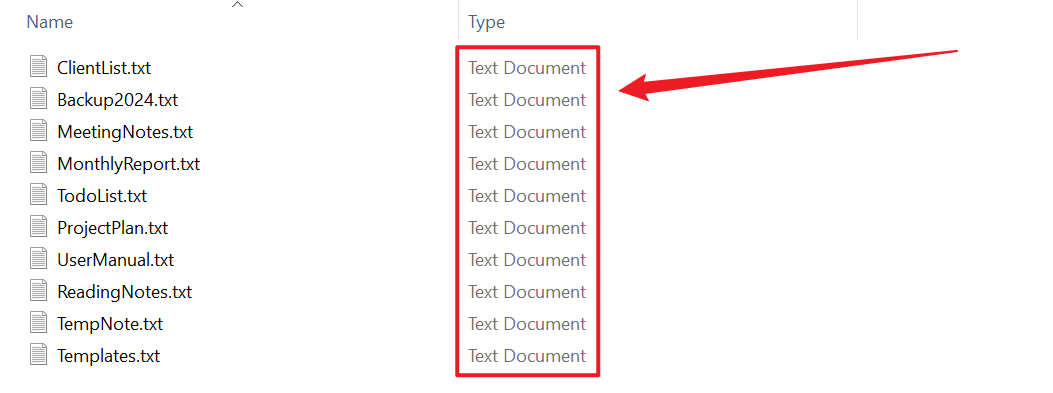
After Processing:
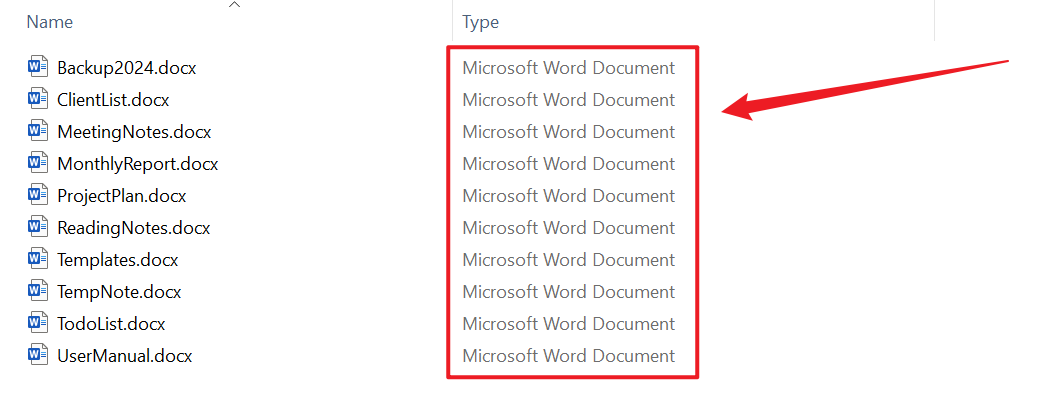
3、Operation Steps
Open 【HeSoft Doc Batch Tool】, select 【Text Tools】 - 【Text to Word】.

【Add Files】Add single or multiple TXT plain text files that need to be converted to Docx format.
【Import Files from Folder】Import all TXT plain text files from the selected folder.
You can view the imported files below.

After processing is complete, click on the save location to view the converted Docx format files.
