Classify and organize thousands of files uniformly by file extension
Translation:简体中文繁體中文EnglishFrançaisDeutschEspañol日本語한국어,Updated on:2025-04-24 17:15
Summary:In modern office and study settings, managing files well is an important aspect of improving efficiency. Classifying files by their extension is a highly effective method, suitable for scenarios involving a large number of files. Whether it's Docx documents, Xlsx spreadsheets, PDF files, HTML web pages, or JPG, PNG images and MP4 videos, organizing by categories can quickly help us locate files, optimize storage space, and enhance the efficiency of file backup and migration. Here is an explanation of how to classify and organize hundreds or thousands of files at once by their suffix, supporting various file formats such as Word, Excel, PPT, JPG, PDF, and more.
1、Usage Scenarios
When files need to be backed up, migrated, or managed efficiently, we can quickly distinguish these files by their extension and place them into newly created folders named by their suffix. This ensures that important files are not overlooked and makes them easier to access and analyze.
2、Preview
Before Processing:
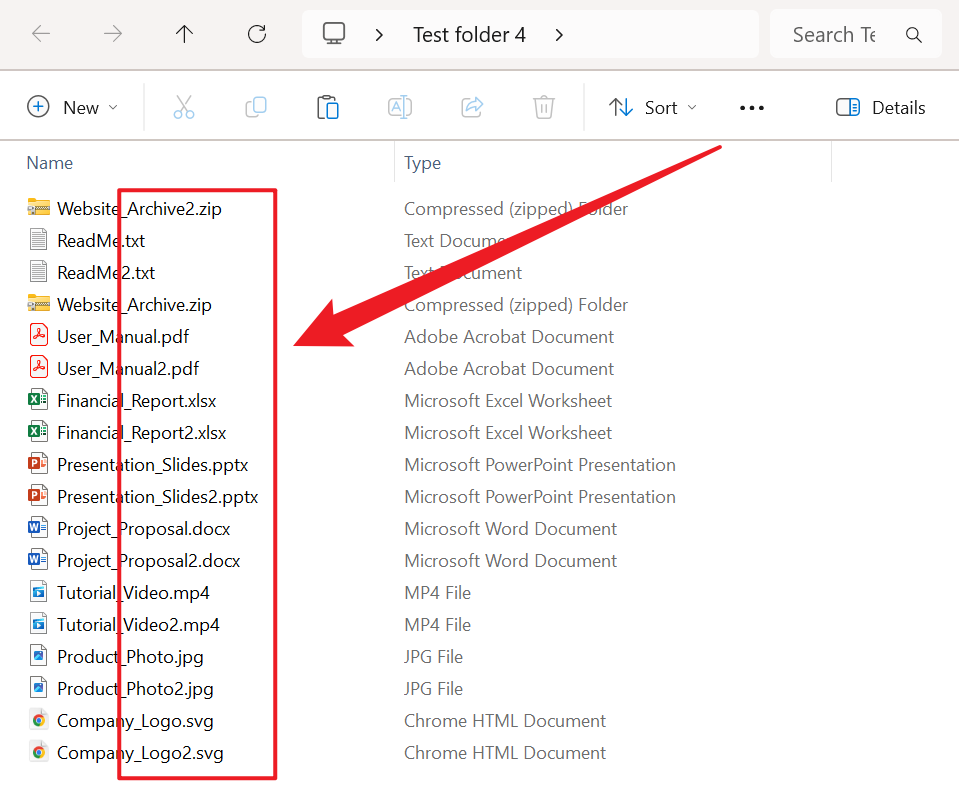
After Processing:
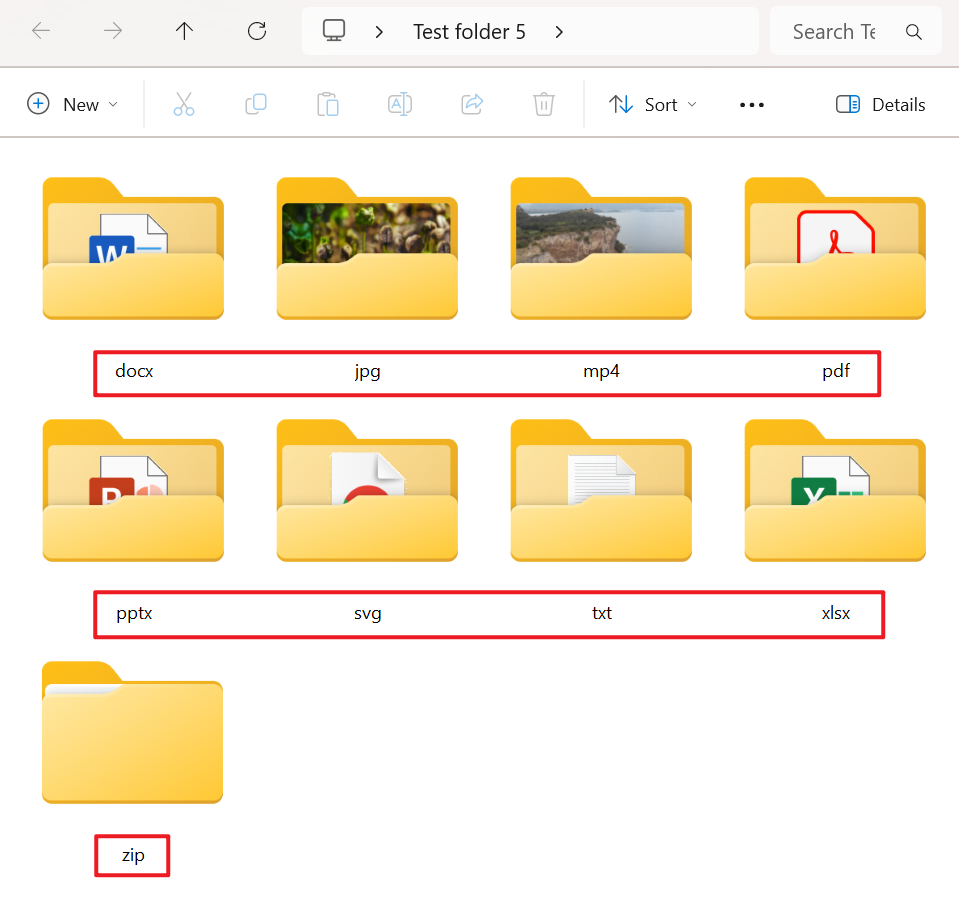
3、Operation Steps
Open 【HeSoft Doc Batch Tool】, select 【File Organization】 - 【Classify Files by Extension】.

【Add Files】 Selectively add multiple format files that need to be classified.
【Import Files from Folder】 Import all files from the selected folder.
View imported files below.

After processing is complete, click the path behind the save location to view the classified files.
