A large number of PPT slides are converted to the macro-enabled PPSM format
Translation:简体中文繁體中文EnglishFrançaisDeutschEspañol日本語한국어,Updated on:2025-04-25 15:46
Summary:PPSM in PowerPoint is a macro-enabled format that offers advantages such as automatic full-screen playback, file content protection, and retention of VBA macro functions. It is well-suited for scenarios like trade show loop presentations, corporate training material distribution, and product demonstrations. By batch converting PPT slides to PPSM format, thousands of PowerPoint files can be processed at once, significantly saving our operation time. Below is an introduction on how to batch convert a large number of PowerPoint slides into the macro-enabled PPSM format, supporting various formats like PPT, PPTX, PPS, PPSX, POTX, etc.
1、Usage Scenarios
When there are many PowerPoint slide files that need to automatically play presentations in scenarios such as trade shows, digital signage, or unattended environments, or when there is a need to add VBA macro functionality to slides, we can convert these files into PPSM format at once, making the presentation work more efficient and convenient.
2、Preview
Before Processing:
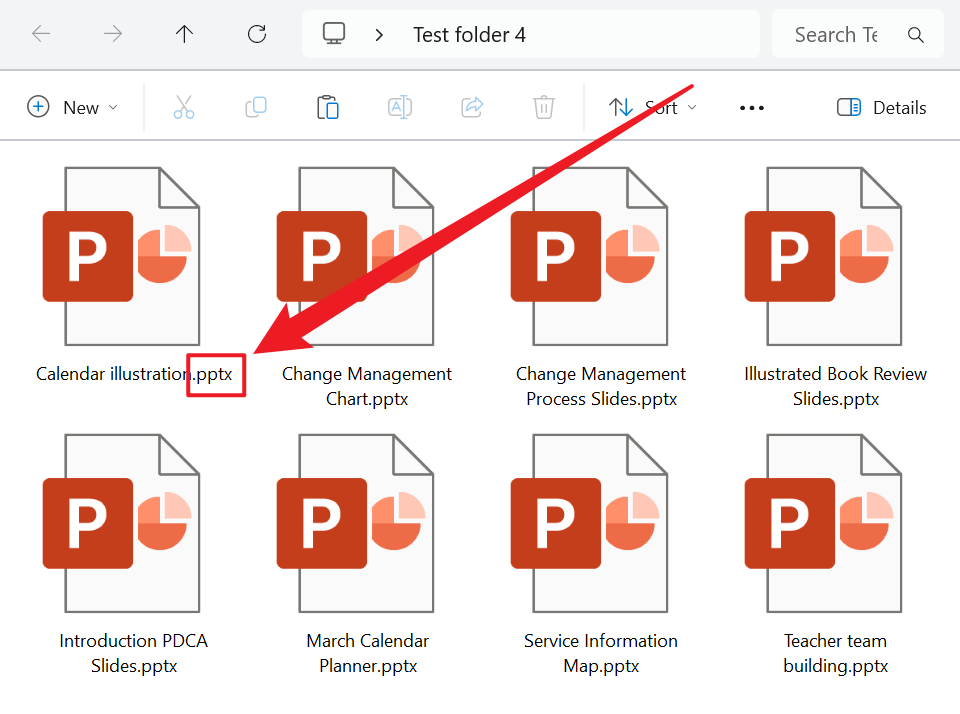
After Processing:
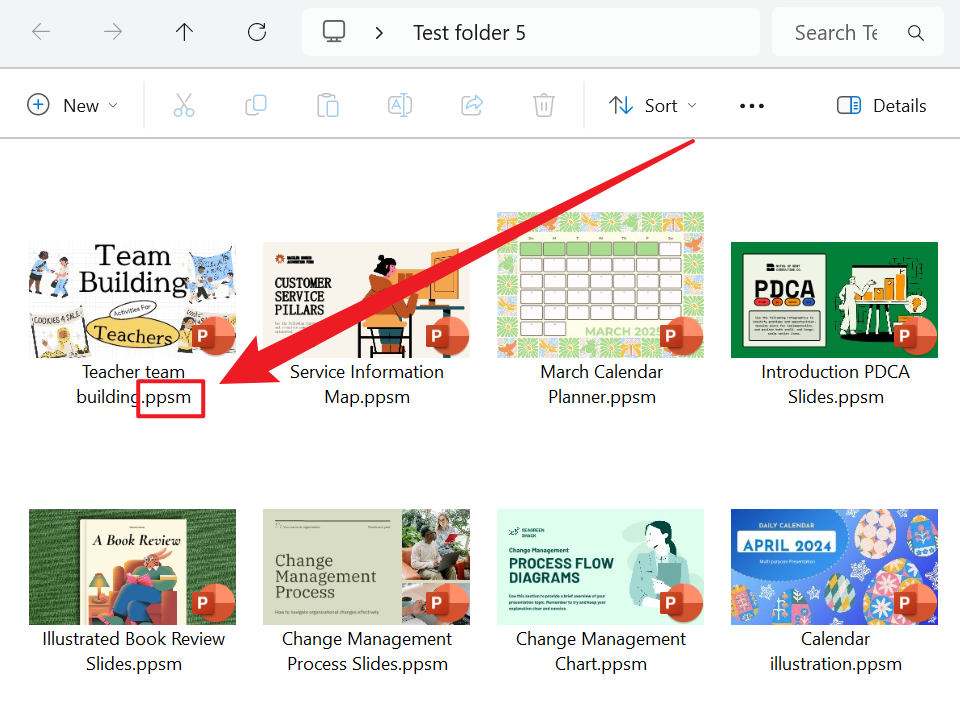
3、Operation Steps
Open 【HeSoft Doc Batch Tool】, select 【PowerPoint Tools】 - 【PowerPoint to PPSM】.

【Add Files】 Selectively add PPT slides that need to be converted.
【Import Files from Folder】 Import all PowerPoint files from the entire folder.
View imported files below.

After processing is complete, click the path behind the save location to view the converted PPT files.
