How to batch copy selected image and video file names and view them together in a slideshow
Translation:简体中文繁體中文EnglishFrançaisDeutschEspañol日本語한국어,Updated on:2024-12-30 17:41
Summary:The filenames of various images and video files on your computer are the foundation of their interconnection. Good filenames not only quickly convey the purpose and content of files, saving time in searching and identifying files, but also enable quick organization and sorting, greatly enhancing operational efficiency. When filenames contain needed keywords, they can also be quickly found through searches in the file system. Below, we'll explain how to batch preview and play image and video files, and uniformly copy the filenames of viewed files.
1、Usage Scenarios
View and play all image and video files from multiple folders simultaneously, and batch copy the filenames of all selected images and videos, to better organize files and improve management efficiency.
2、Preview
Before Processing:
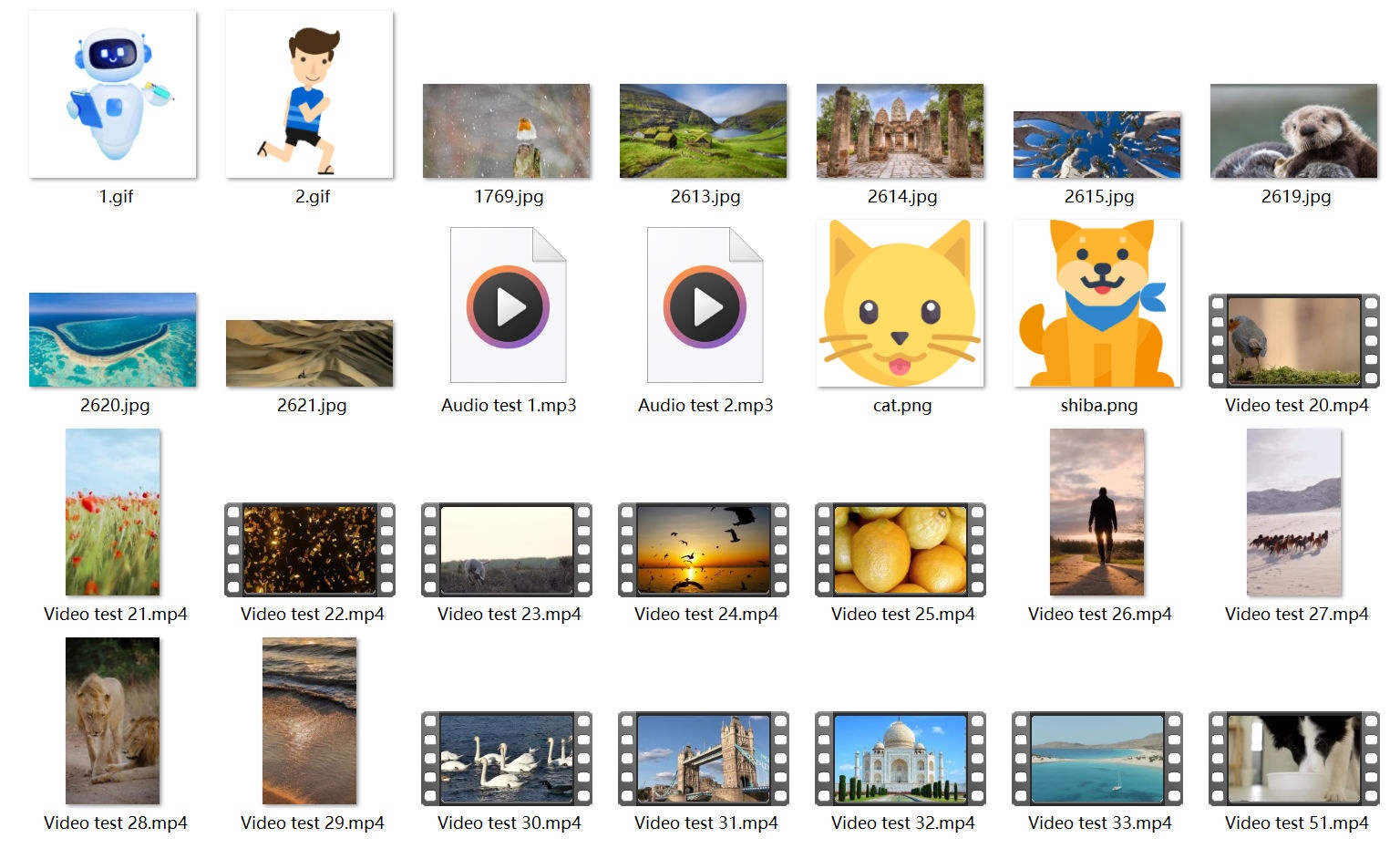
After Processing:

3、Operation Steps
Open [HeSoft Multi-function Media Album Viewer], click in the top right corner:
[Add File] to add single or multiple image and video files.
[Import Files from Folder] to import folders containing images and videos whose filenames need to be batch copied.
You can also drag files directly into the area below.

The imported files support the following extensions: bmp,jpg,jpeg,png,webp,gif,svg,mp4,webm,mp3,wav.

After importing files, click [Random Browse] below to shuffle the current order and view files randomly.

Right-click the file to show the menu bar, click [Copy Filename] to copy the current file's name.

Left-click to select multiple files, click [Batch Operations]-[Copy Filenames] to batch copy the filenames of selected files to clipboard.
