How to batch copy file paths of large amounts of media files including pictures, videos, and audio from multiple folders
Translation:简体中文繁體中文EnglishFrançaisDeutschEspañol日本語한국어,Updated on:2024-12-16 15:59
Summary:In today's information-rich era, media files play a crucial role in daily life. Whether it's captivating images, compelling videos, or pleasing audio, media files facilitate our work and entertainment. Understanding various media file formats is essential for operating and managing media files effectively. Properly handling file paths benefits file sharing management and protection; other users can name files with identical names without encountering naming failures, resolving naming conflicts. When there are too many media files on the computer, with pictures, videos, and audio files distributed across different disks or folders, obtaining desired file paths by opening, previewing, and playing files one by one is extremely time-consuming. Below, we'll introduce how to simultaneously consolidate all media files in specified folders and batch copy file paths.
1、Usage Scenarios
Display all image files, video files, and audio files from multiple folders in a unified view, and batch copy their file paths.
2、Preview
Before Processing:
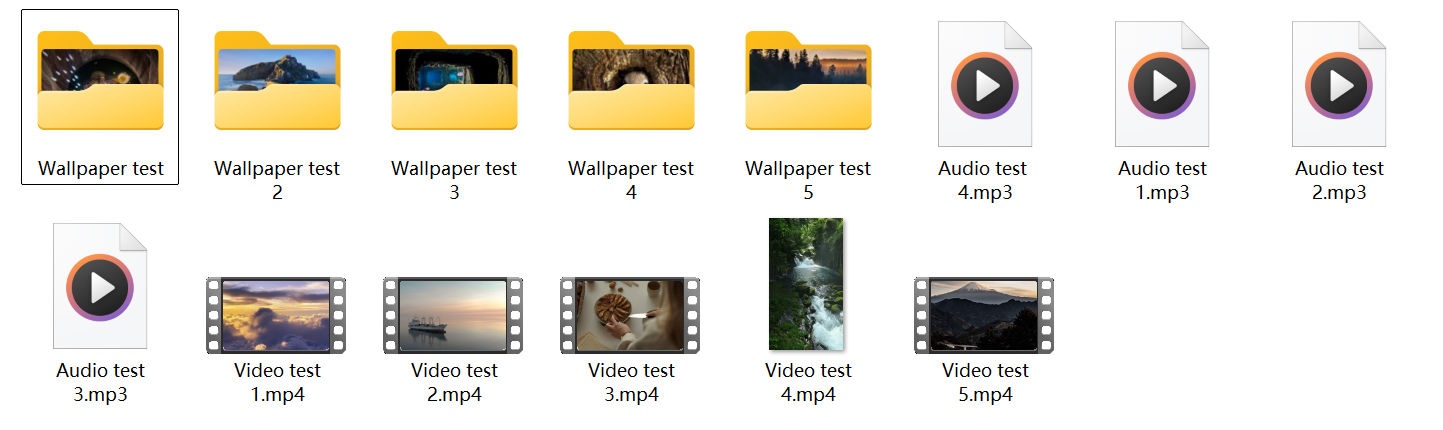
After Processing:

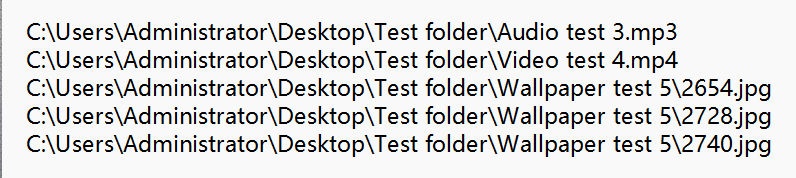
3、Operation Steps
Open [HeSoft Multi-function Media Album Viewer], click in the upper right corner.
[Add Files] to add single or multiple media type files.
[Import Files from Folder] to import folders containing large amounts of media files.
Files can also be dragged directly into the area below.

The imported image and media files support the following extensions: bmp, jpg, jpeg, png, webp, gif, svg, mp4, webm, mp3, wav.

Right-click to select media files, click [Copy Full Path].

You can also select multiple media files in batch, click [Batch Operation]-[Copy Full Path], and finally open a txt text file to paste, and it's done.
