How to batch convert multiple odd-numbered page PDF files into even-numbered pages
Translation:简体中文繁體中文EnglishFrançaisDeutschEspañol日本語한국어,Updated on:2025-01-13 11:25
Summary:PDF format files can contain various content such as text, images, tables, etc., and can be viewed and shared across different platforms, displaying different formats and layouts on different devices. If you encounter a situation where you need to print a large number of PDF files, you need to merge multiple PDF files and print them double-sided. To ensure that each PDF file can be printed independently, you need to insert a blank page at the end of odd-numbered PDF files to convert them into even-numbered PDF files, avoiding the need to open each file and repeatedly add pages. The following introduces how to batch convert multiple odd-numbered PDF files into even-numbered PDF files.
1、Usage Scenarios
Batch add blank pages to multiple odd-numbered PDF files to convert them into even-numbered PDF files.
For example: After merging multiple PDF files, you have a 99-page odd-numbered file.
To facilitate double-sided printing, you need to add a blank page to make it a 100-page even-numbered file.
This way, each PDF file printed will be independent and there will be no concern about confusion.
2、Preview
Before Processing:
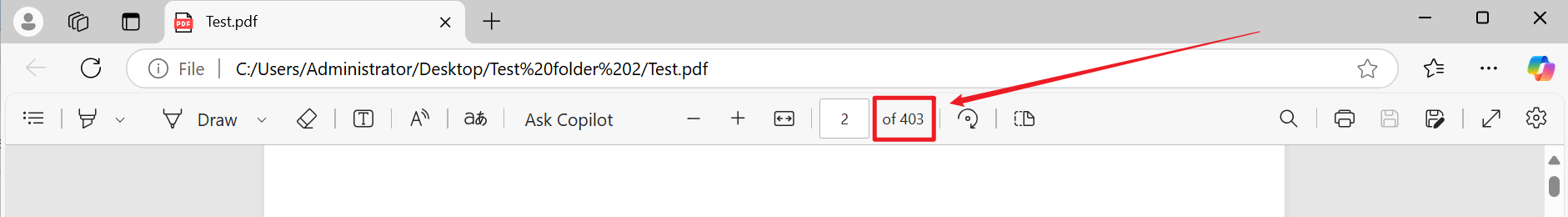
After Processing:
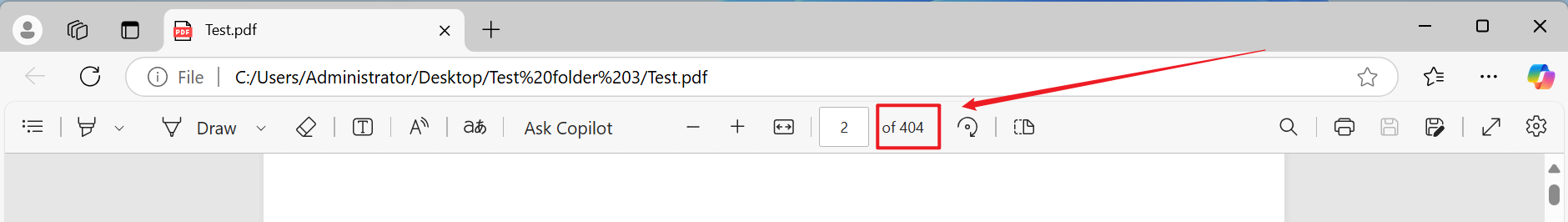
3、Operation Steps
Open the 【HeSoft Doc Batch Tool】, and select 【PDF Tools】 - 【Convert Odd-Numbered PDF Pages to Even-Numbered Pages】.

【Add Files】 to add a single or multiple PDF files that need blank pages added.
【Import Files from Folder】 to import a folder containing a large number of PDF files that need to be converted from odd-numbered to even-numbered pages.
You can also choose to drag files directly into the area below.

Wait for the processing to complete, then click on the save location to view the converted PDF files.
