Convert a large number of JPG and PNG image formats uniformly to TGA format
Translation:简体中文繁體中文EnglishFrançaisDeutschEspañol日本語한국어,Updated on:2025-03-20 17:03
Summary:When a large number of JPG, PNG, and other images need to be widely used in game development, 3D rendering, or video editing, batch converting them to TGA format can support lossless compression, high resolution, and alpha channels, making it ideal for complex transparency effects, layered rendering, or high-quality frame sequences. TGA format is also used in professional image archiving, advertising design, and film effects, retaining rich image information. Below are instructions on how to batch convert a large number of images to TGA format, supporting BMP, JPEG, TIF, WEBP, and various other image formats.
1、Usage Scenarios
When more than a hundred images are needed for game textures, 3D model textures, or for video editing and animation production, we can batch convert them to TGA format to ensure image detail and color accuracy.
2、Preview
Before Processing:
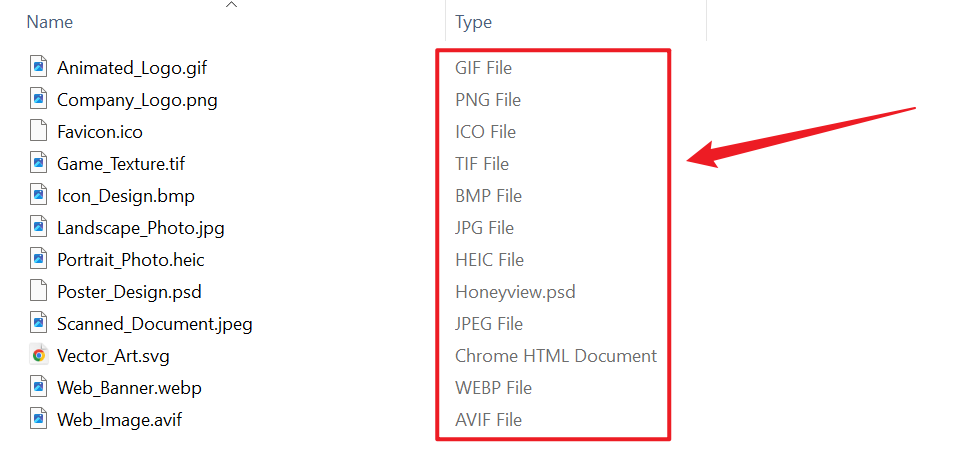
After Processing:
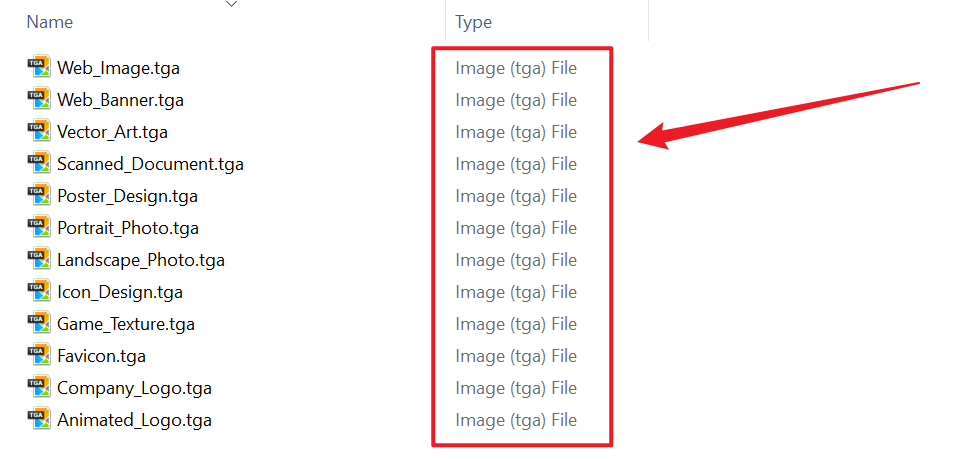
3、Operation Steps
Open 【HeSoft Doc Batch Tool】, select 【Image Tools】 - 【Convert Image to TGA】.

【Add Files】Add single or multiple images that need to be converted to TGA format.
【Import Files from Folder】Import all image files from the selected folder.
Below, you can view the imported image files.

After processing is complete, click on the save location to view the successfully converted TGA format images.
