A large number of files are batch moved to corresponding folders based on a custom range of characters in the file name
Translation:简体中文繁體中文EnglishFrançaisDeutschEspañol日本語한국어,Updated on:2025-04-03 17:45
Summary:In file management and archiving, classifying files by a custom range of characters is an efficient way to organize. When the number of files is large and naming is complex, classifying by the range of characters can quickly filter out specific files. For example, if the middle of the file name contains the content we need, we can select that segment of characters and move files with those characters into the corresponding folder. Below is an introduction on how to move a large number of files by selecting a custom range in the file name to move the files we need into the corresponding folder, supporting various file formats like Word, Excel, PDF, JPG, etc.
1、Usage Scenarios
When we have hundreds of files mixed together, with the beginning of the file name as the date and the end as the name, and we need to place files with the content in the middle of the file name into the same folder, we can select any range of characters to classify files into a new folder, significantly improving management efficiency.
2、Preview
Before Processing:
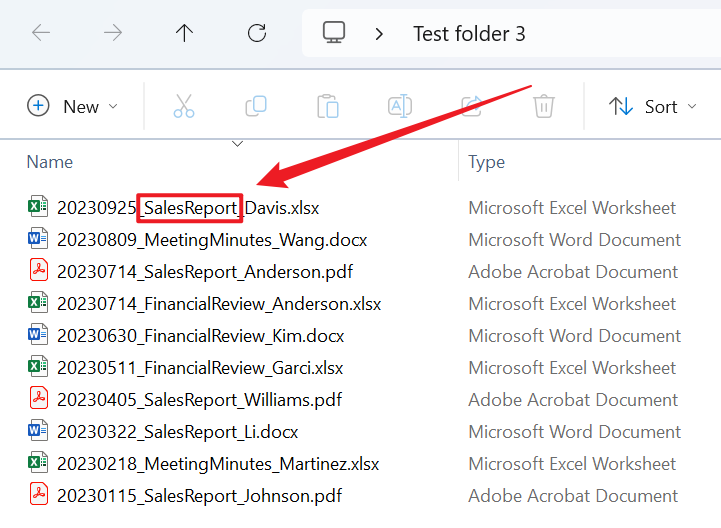
After Processing:
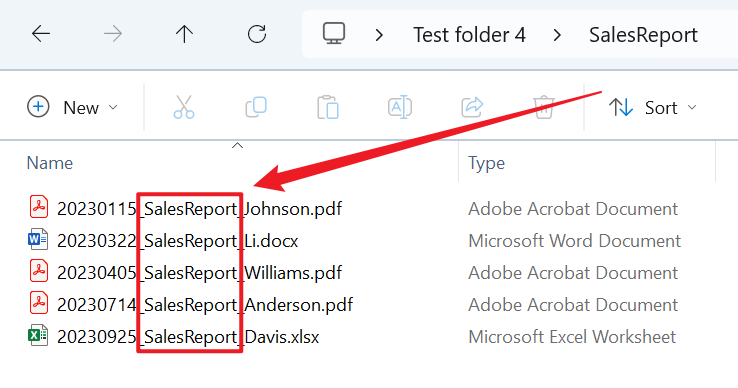
3、Operation Steps
Open 【HeSoft Doc Batch Tool】, select 【File Organization】 - 【Classify Files by File Name】.

【Add File】Add multiple files that need to be classified and organized by a custom range of characters in the file name.
【Import Files from Folder】Import a folder containing a large number of files that need to be classified and organized by a custom range of characters in the file name.
Below you can view the imported files.

【Classification Method】Click to classify by characters within a custom position range.
【Range】Enter the selection range as needed. The diagram below is for help and guidance.

【Help】
【1】represents the 1st character; 【2】represents the 2nd character.
【-1】represents the last character; 【-2】represents the second to last character.
【-5:-2】represents characters from the 5th to the 2nd from last; 【2:5】represents characters from the 2nd to the 5th.
【2,4:7,-5:-2】represents the 2nd character, characters from the 4th to the 7th, and characters from the 5th to the 2nd from last.

After the processing is completed, click the path behind the save location to view the classified files.
