Automatically preview and display the color of the color value copied in the clipboard
Translation:简体中文繁體中文EnglishFrançaisDeutschEspañol日本語한국어,Updated on:2025-04-17 18:02
Summary:When handling design and development work, designers can automatically display the actual color after copying HEX color values from reference webpages, avoiding manual input errors. Similarly, e-commerce operators can instantly display colors after copying the main product image color code, facilitating precise matching with promotional materials. In short, being able to quickly preview colors after copying color values can greatly enhance work efficiency. Below is an introduction on how to automatically display the color after copying the color value to the clipboard.
1、Usage Scenarios
When designers communicate with suppliers, the color values provided by designers, such as #FF6565, #0B3078, etc., can be instantly displayed to avoid communication errors. Additionally, after copying the color code from a webpage, colors can be viewed immediately, eliminating the hassle of manual searching.
2、Preview
Before Processing:
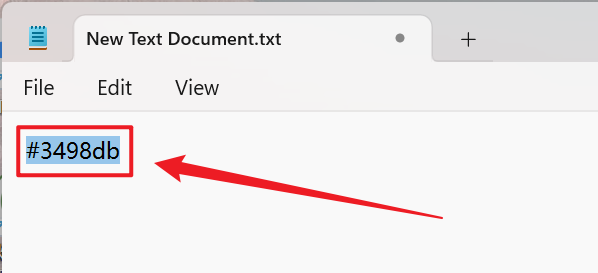
After Processing:

3、Operation Steps
Open 【HeSoft Copy Paste Assistant】 and copy the color value that needs to be automatically previewed and displayed.
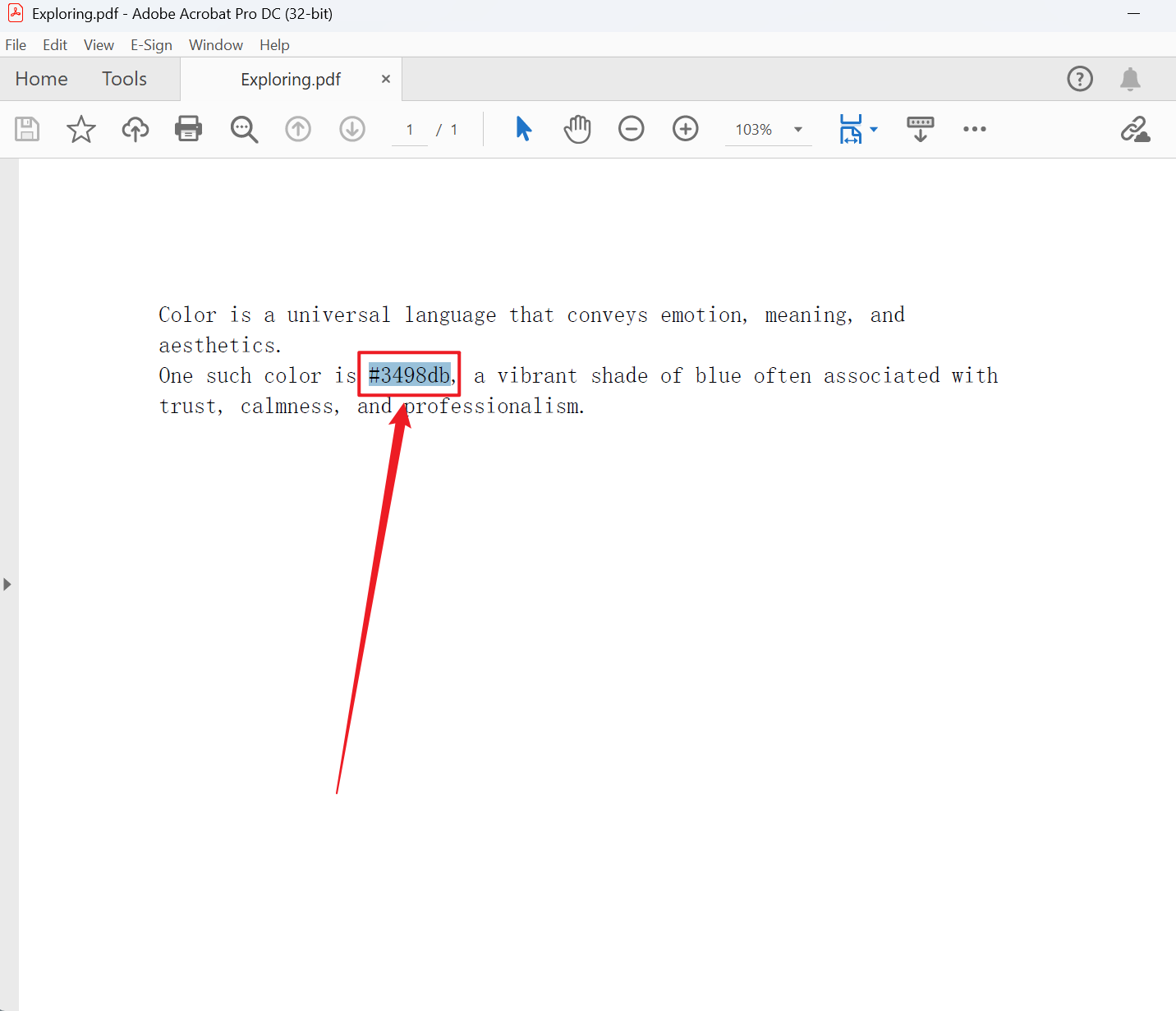
After copying, press Ctrl + C + C to immediately display the color of that color code.
