Batch convert many Doc format files to Docx format
Translation:简体中文繁體中文EnglishFrançaisDeutschEspañol日本語한국어,Updated on:2025-04-23 16:40
Summary:Docx is the default Word document format for Microsoft Office 2007 and later versions. Compared to the older Doc, it has significant advantages, including smaller file size, stronger compatibility, a more secure XML structure, and support for modern office functions. Batch converting a large number of Doc format files to Docx is particularly suitable for scenarios such as enterprise document library upgrades and the digitization of historical archives, enhancing document management efficiency. Here, we explain how to quickly batch convert hundreds or thousands of old Doc format files to the new Docx format.
1、Usage Scenarios
When there are a large number of old Doc format files that need to be sent to Office 2007+ or to use advanced features of the new Office Word, converting them in bulk to Docx format can prevent formatting issues and facilitate further editing.
2、Preview
Before Processing:
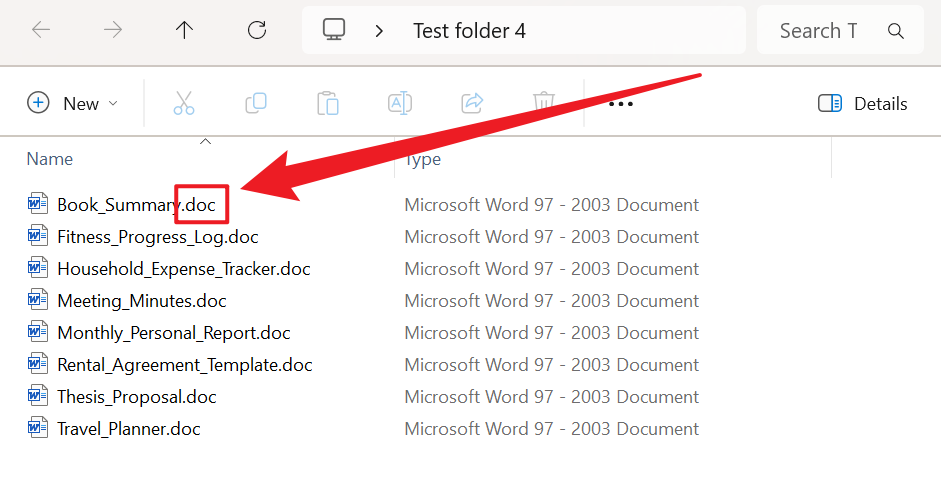
After Processing:
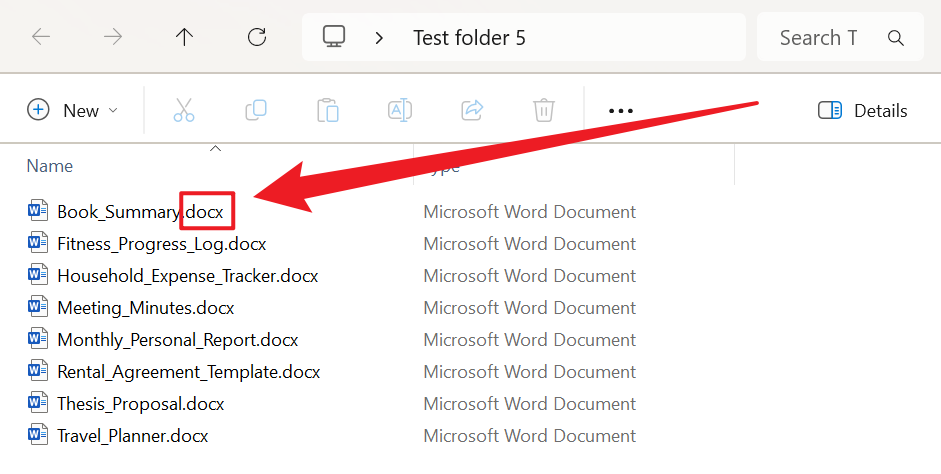
3、Operation Steps
Open 【HeSoft Doc Batch Tool】, select 【Word Tool】 - 【Convert Word to Docx】.

【Add Files】 Selectively add Doc format files that need to be converted.
【Import Files from Folder】 Import all Word files from the selected folder.
View imported files below.

After processing is complete, click the path behind the save location to view the converted files.
