Quickly batch add total page count information to the end of the file names of over a thousand PDF files
Translation:简体中文繁體中文EnglishFrançaisDeutschEspañol日本語한국어,Updated on:2025-04-02 11:23
Summary:In certain situations, adding the total page count to the end of a PDF file name is an efficient practice to enhance file management efficiency and accuracy. When a PDF needs to be passed to others, having the total page count in the file name allows others to quickly understand the content scale, especially when planning reading time in advance. In scenarios with high printing demands, having the total page count in the file name can help users avoid overprinting or underprinting, saving time and paper. Below is an introduction on how to batch add the total page count to the far right of the file names of many PDF files, while also supporting multiple document formats such as Word, PPT, and Excel.
1、Usage Scenarios
When organizing or printing a large number of PDF files, to quickly assess the content volume and avoid repeatedly opening them for viewing, you can batch add page count information to the end of their file names.
2、Preview
Before Processing:
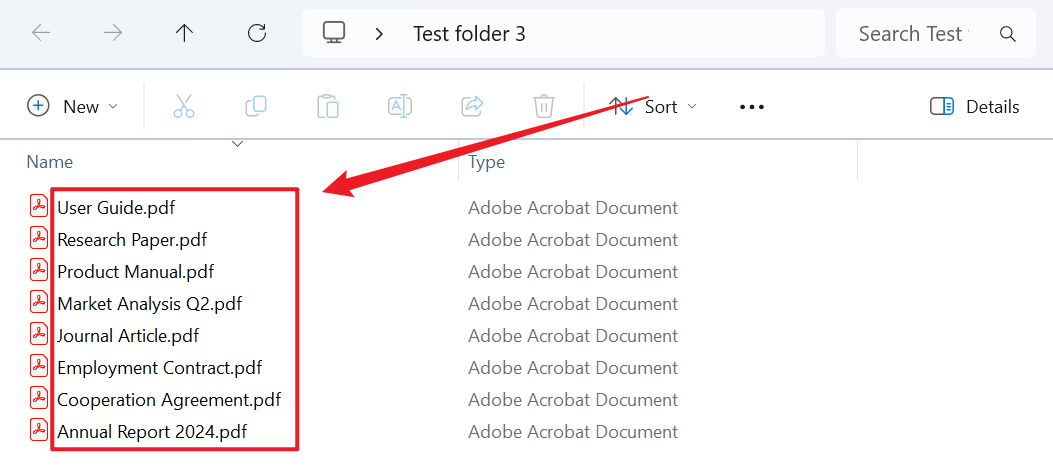
After Processing:
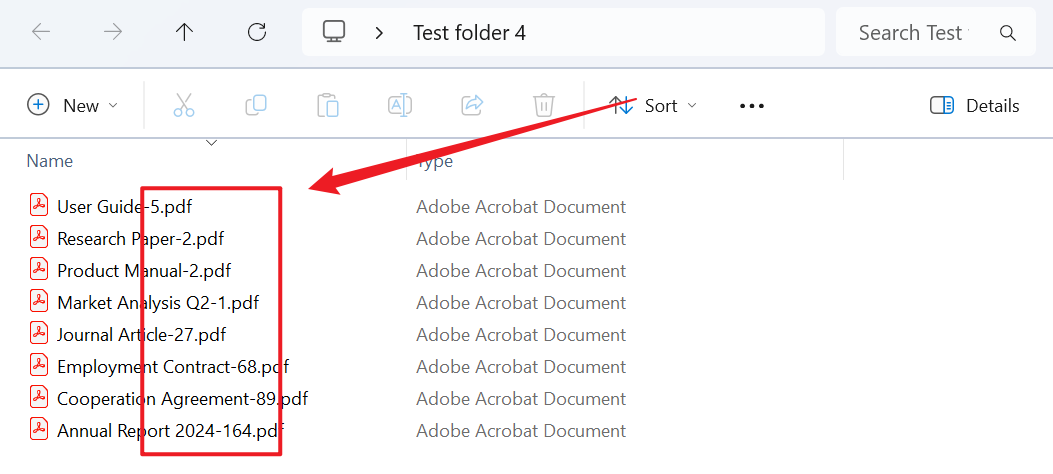
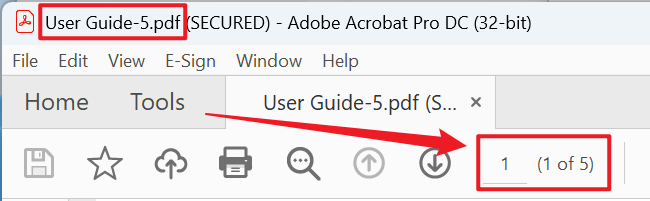
3、Operation Steps
Open 【HeSoft Doc Batch Tool】 and select 【File Name】 - 【Add Total Page Count to File Name】.

【Add Files】Add single or multiple PDF files that need the total page count added to the end of their file names.
【Import Files from Folder】Import a folder containing a large number of PDFs that need the total page count added to the end of their file names.
You can view the imported PDF files below.

【Position】Choosing the end position adds the total page count to the end of the file name, whereas choosing the start position adds the total page count to the beginning of the file name.
【Custom Text on the Left】Add custom content to the left of the total page count.
【Custom Text on the Right】Add custom content to the right of the total page count.

After processing is complete, click the path behind the save location to view the PDF files with the total page count added.
