Batch classify thousands of files by the first letter or character in the file name
Translation:简体中文繁體中文EnglishFrançaisDeutschEspañol日本語한국어,Updated on:2025-04-23 15:36
Summary:When managing a large number of files efficiently, classifying them by the first letter or character in the file name can significantly enhance retrieval efficiency. This classification method is often used in scenarios for quickly locating files, such as categorizing library electronic resources by the first letter 'A' of the book title, allowing all books starting with 'A' to be easily grouped. In cases where file names contain a mix of Chinese and English, classification should be done based on the first Chinese character, such as in "张伟 B", where "张" is used for classification. Here is how to batch classify hundreds or thousands of files by the first letter or character appearing in the file name, supporting formats like Word, PowerPoint, Excel, and PDF.
1、Usage Scenarios
When electronic books, documents, or client product files (such as Group A clients, Group B products) need to be categorized by the first letter (A-Z) or character, we can directly batch classify them for easy and quick retrieval and search.
2、Preview
Before Processing:
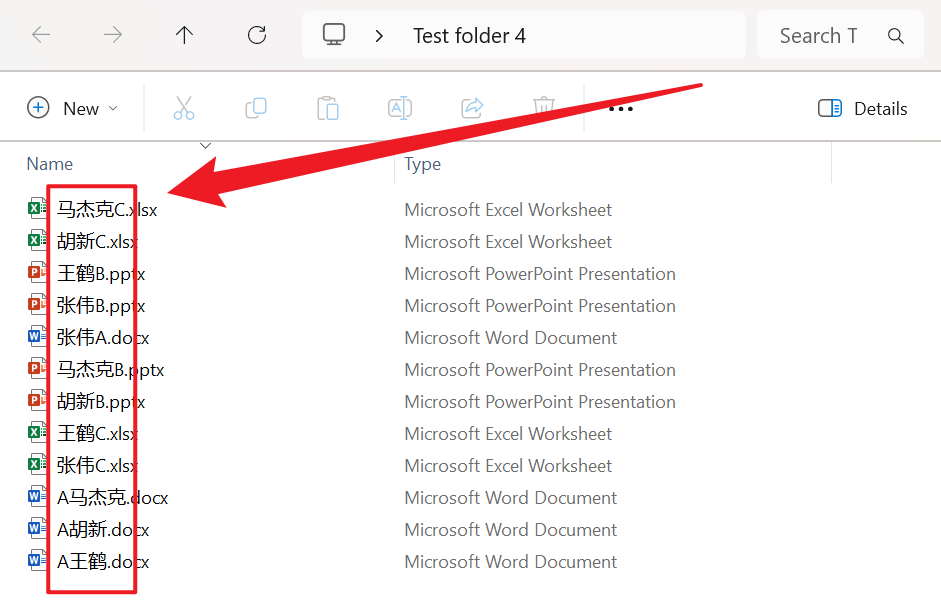
After Processing:
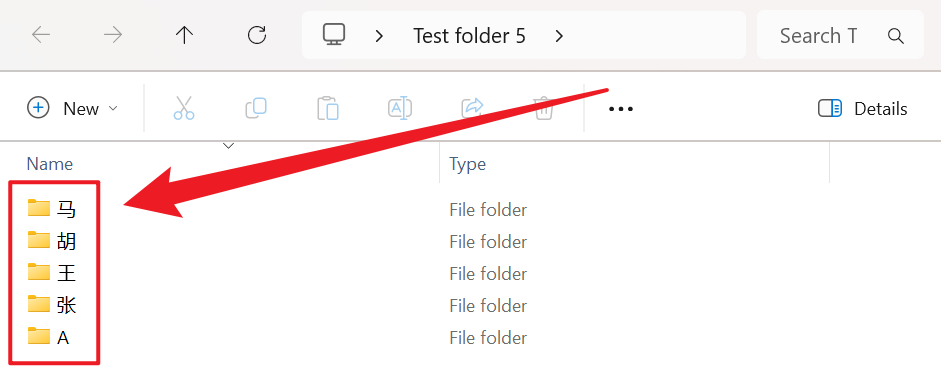
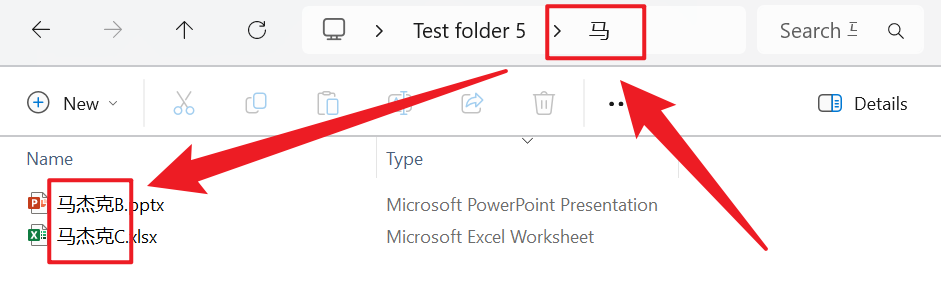
3、Operation Steps
Open 【HeSoft Doc Batch Tool】, select 【File Management】 - 【Classify Files by File Name】.

【Add Files】 Selectively add files that need to be classified.
【Import Files from Folder】 Import all files from the selected folder.
View imported files below.

【Classification Method】 Choose to classify by the first English letter or Chinese character.

After processing is complete, click the path behind the save location to view the classified files.
